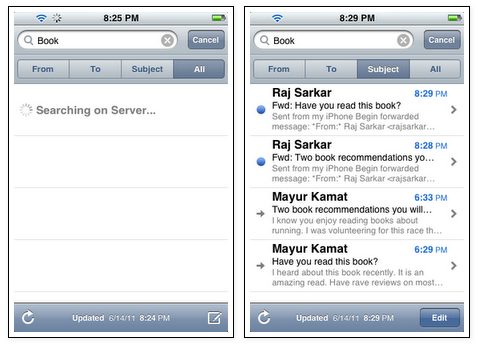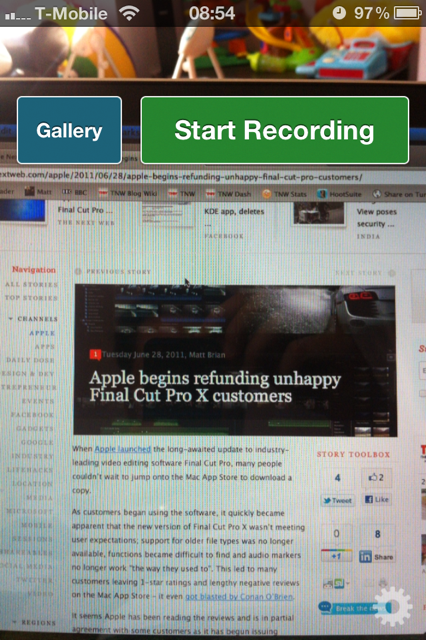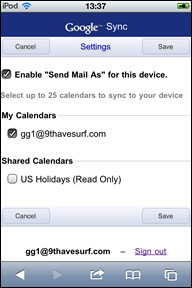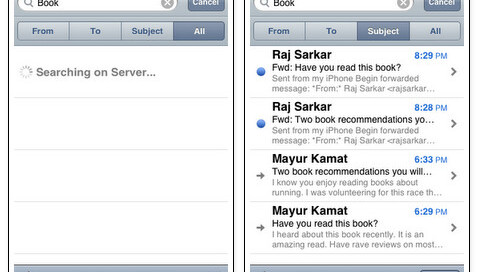
Google has just updated the Google Sync product for iPhone and iPad, adding a universal search in Gmail, control of Google Calendar events and the choice to pick which email address that you send your email from by default.
The iOS mail app has always had issues searching the entire Gmail archive but now Google Sync gives the native mail app access to your entire library of emails, keeping it in sync with your ‘web’ version of Gmail. This should allow for quicker searching of email without the enhancements promised in iOS 5.
The native calendar app for iOS has also gained some features from this update to Google Sync. You can now accept Google Calendar events, decline them or edit them right in the native Calendar.app.
On top of the additional features for Calendars and email search, Google has also changed the way that the ‘Send mail as’ feature of Gmail works with the native email app. Instead of having to select the priority email address each time, or set it in the Settings app, the native Mail.app on your iDevices will now respect the settings of your Gmail account. This will allow you to send email from any address that you manage with your main Gmail account.
All of these updates are live for Gmail and Google Apps accounts now. If you’d like to learn how to set up Google Sync for your iOS devices, check out the instructions from Google here.
Get the TNW newsletter
Get the most important tech news in your inbox each week.