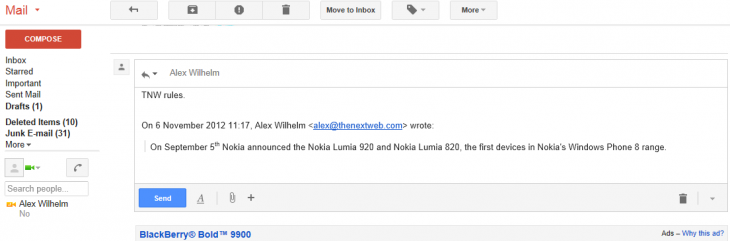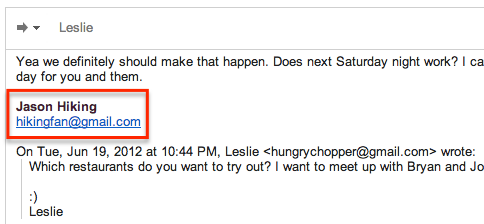Last month, Google graduated three Gmail Labs features: “Send and archive,” “Default reply to all,” and “Quote selected text.” Exactly 50 days later, Google has decided to retract the last one, pulling it away from Gmail.
Here’s Google’s explanation:
We’ve been listening to user feedback since the graduation and have decided to move the feature back into Gmail Labs. Users sometimes unintentionally quoted text they had inadvertently selected, which caused some confusion.
To those of you who like the feature, Google says you can still enable it in Gmail Labs. “Quote selected text” lets you highlight text and hit the reply button, automatically taking the quoted text and inserting it into your reply email.
At the time it rolled out, I said I thought it was the most useful of all three:
Clearly a lot of Gmail users disagreed. Google very rarely demotes a feature after it has graduated from Gmail Labs. In fact, the whole point of having such a section is to avoid rolling out features that aren’t ready.
Gmail Labs was introduced back in June 2008, and has been bringing new features to Google’s email service ever since. For users, the project means testing new or experimental features of Gmail, allowing them to enable or disable Labs features selectively and provide feedback about each of them. For Google, it means figuring out which features are worthy, which ones need work, and which ones should be completely abandoned, all in the form of user input to help decide how to use engineer resources.
These features don’t make it out of Labs very often, but there was actually a feature that did recently show up, just 10 days ago: Signature Tweaks. Google graduated the feature on January 15, letting you set your signature to appear above the quoted text in replies, removing the standard “”–“” that separates the signature from the message body.
You can turn this feature on by going to the General tab in your Settings. Maybe Google should done the same thing for the quoted text feature – made it a feature users could turn on if they wanted it?
Image credit: Dani Simmonds
Get the TNW newsletter
Get the most important tech news in your inbox each week.