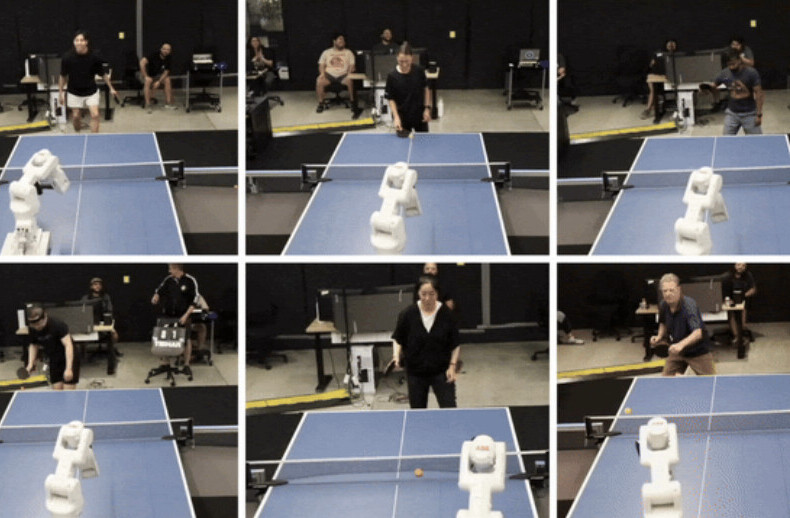Google Reader has changed. Accessing my favourite feeds on my Nokia N95 this morning, I found something unfamiliar on my screen – as illustrated below on an iPhone browser simulator.

So what’s new? Well, firstly, here’s what the old one looked like:

The new look allows one to swap views between the ‘classic’ old style view to a feed view, where each individual feed you have subscribed to is shown, with the number of unread stories shown for each resource, or a ‘tags view, as shown here, where the categories and tags that you assign to your feeds is presented.
This last feature is one I really appreciate, as it means that I can jump straight to the topics that I’m interested in right now – which of course may change. The fonts are a lot bigger than previously, which I find a bit tedious, as I don’t enjoy having to scroll to see ten headlines – I like seeing them all at the same time – it sort of misses the point not being able to read quickly. I’m sure Google will be adding the ability to customise the display or set defaults, and I also think that adding the ‘three buttons’ at the bottom of the page, or ot least having quick shortcuts to provide these functions will be appreciated.
Nice additional functionality, and very much focused on making the way you view content very personalised, but it could benefit from a little more flexibility in terms of font sizes and rapid one-handed navigation aids to get through the content.
Point your mobile phone to Google Reader.
Update: See Google Reader Blog for news of what was announced on Monday as a Beta for iPhones “and other mobile phones with advanced browsers”.
Get the TNW newsletter
Get the most important tech news in your inbox each week.