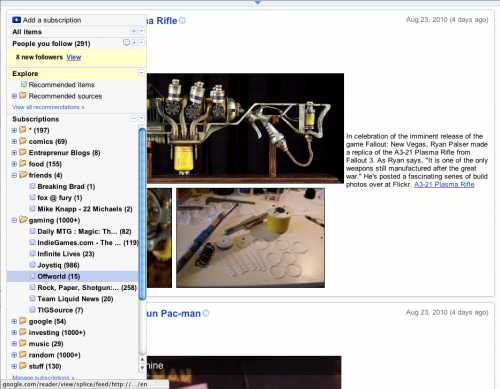One of the greatest parts about Google Reader is the ability it gives you to totally immerse yourself within the stories, while still remaining functional to its other features. Seeing this, Google has made that immersion even more complete by adding a new fullscreen option:
According to the Google Reader blog, you can use your “F” key to toggle fullscreen, and then also use “shift+u” to show or hide the navigation panel, without having to leave fullscreen.
Another change, which we started to hear buzz about late last week, is in your Google Reader trends page. Now, you can finally see what sources you’ve clicked most, as well as a count of all of your read items. Well, at least until you cross 300,000. At that point, Google will “stop counting for performance reasons”.
So give a look at your Google Reader and let us know what you think of the fullscreen option. Sadly, it appears that you can’t access the fullscreen version via an iPad, but please let us know if we’re wrong about that.
Get the TNW newsletter
Get the most important tech news in your inbox each week.