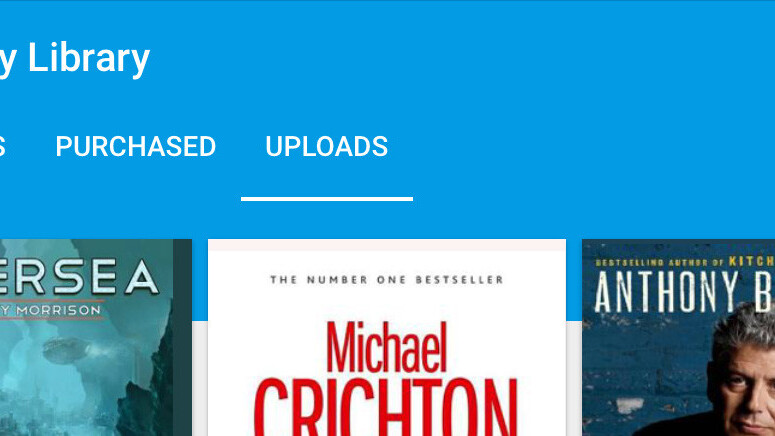
Google Play Books for iOS just got a major update: the ebook reading app now sports a Material Design UI, a bunch of new features and a section for recent and recommended content.
The UI refresh includes a new icon, cleaner layouts and a bolder use of color, as well as revised animations and transitions across the app. You’ll first notice this when you launch the app and see the bright new Read Now section, which shows books you’ve recently read, as well as free samples of recommended titles based on your purchase history.
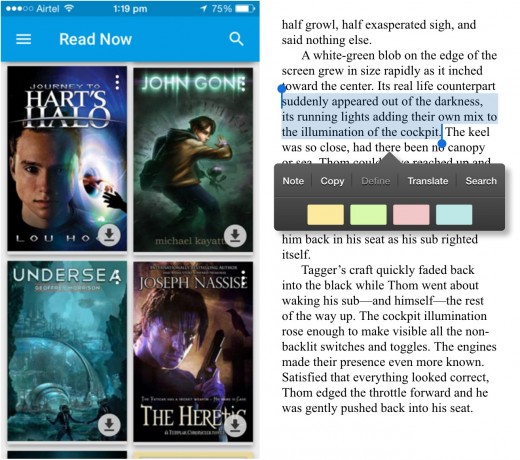
Plus, you’ll be able to read PDF and EPUB files that you upload to Google Play Books via a browser – just head over to My Library > Uploads to find them.
Users can also double-tap to zoom in on text when reading books and enjoy snappier performance when opening books.
Google Play Books is available for free in the App Store.
➤ Google Play Books [App Store]
Get the TNW newsletter
Get the most important tech news in your inbox each week.




