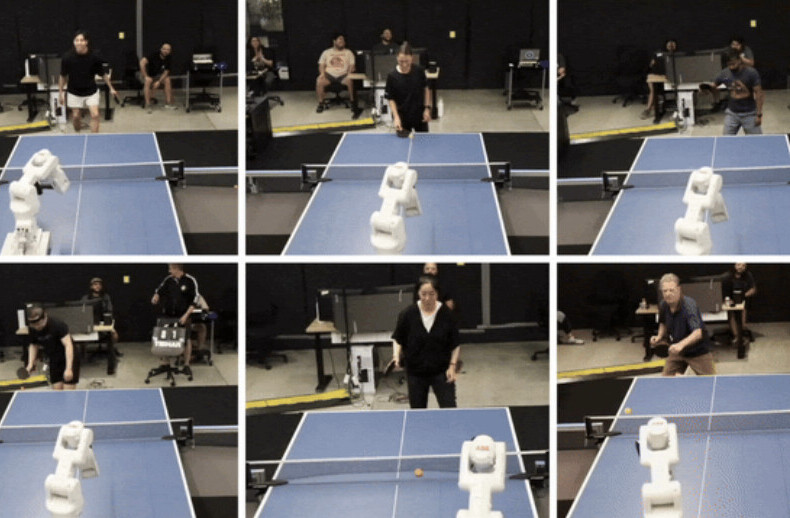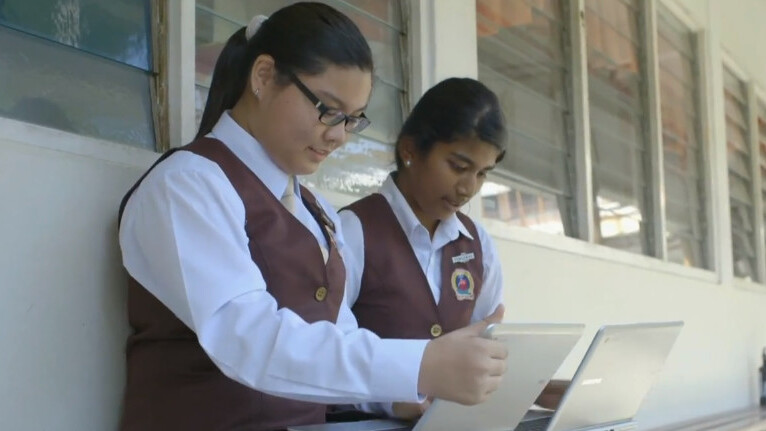
Just when you thought Google couldn’t possibly have any more news to announce after its I/O keynote, the company has yet another update to share: Google Play Books has received a redesign on both iOS and Android, and now allows you to upload your own PDF or EPUB files for reading.
With this update, the app features a new Read Now section, which offers quick access to “books you’ve recently purchased, uploaded or read, giving you access to what you want to read most.” In addition, the library, table of contents and recommendation pages have been refreshed.
The ability to upload your own files brings Google Play Books in line with its iOS counterpart, iBooks — Apple’s app has long let users view PDFs inside its reading app.
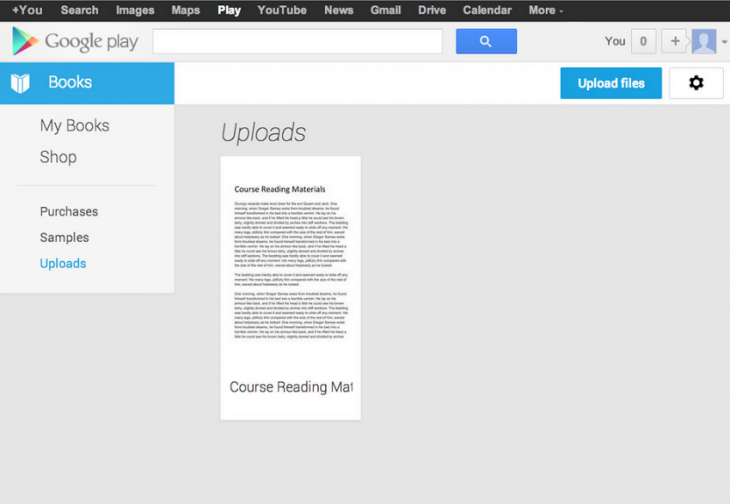
Finally, aside from the usual stability and performance fixes, Google has added a simple confirmation dialog which will help users avoid “accidentally un-downloading a book.” Check out the updated app via the link below!
➤ Google Play Books: iOS | Android
Disclosure: This article contains an affiliate link. While we only ever write about products we think deserve to be on the pages of our site, The Next Web may earn a small commission if you click through and buy the product in question. For more information, please see our Terms of Service
Get the TNW newsletter
Get the most important tech news in your inbox each week.