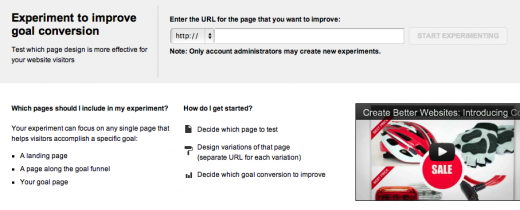After rolling out Google Analytics Content Experiments to a select few at the start of June, Google has today opened the feature to all site owners, letting users test different layouts, content and designs before rolling out them out publicly.
As part of its public rollout, Google has added support for relative URLs, meaning you can run experiments across multiple domains or subdomains, or more complex pages.
Google has also included the ability to copy experiments, making it easy to run additional experiments another has finished. The experiment code can stay on the page and can now be modified using the ‘Copy Experiment’ option.
Content Experiments still provides an easy setup wizard that walks you step-by-step through the creation process, utilising existing Google Analytics tags so that you only need to add one code change to your original page. As soon as data is collected, the Experiment will automatically inform you of the best performing page, cutting out the hassle of collating your own data.
The Content Experiments option now lives in the Content tab within Google Analytics. Hit the tab, enter the URL you want to test and the wizard will take you through the process.
[Image Credit: toprankonlinemarketing]
Get the TNW newsletter
Get the most important tech news in your inbox each week.