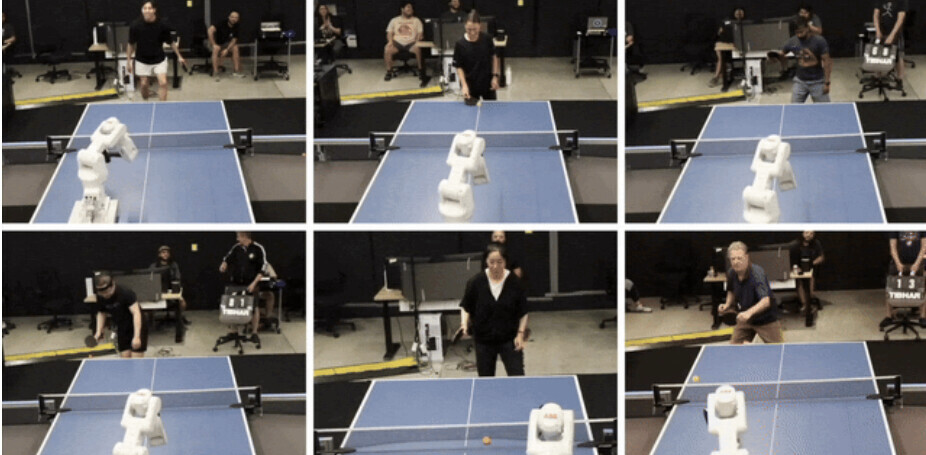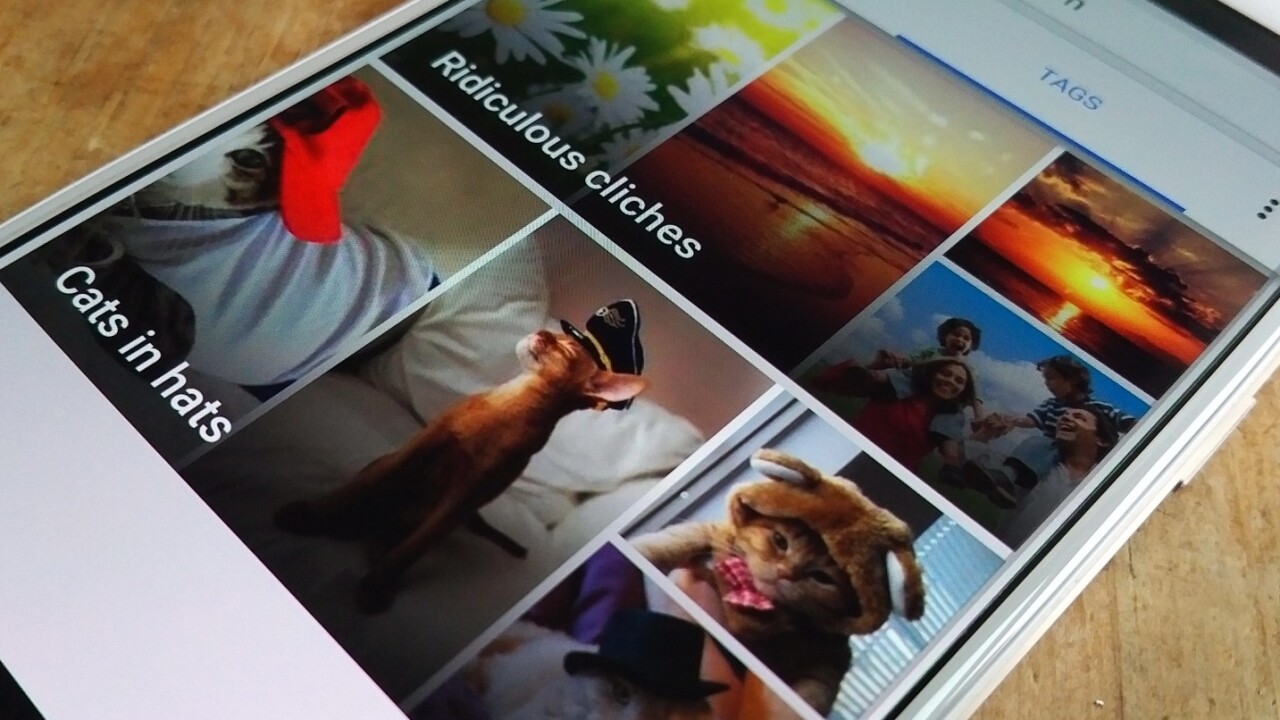
If you find yourself using Google Image Search frequently and would like a way to quickly save your results while on mobile, then Christmas just came early for you.
Google Chrome (or Safari) on mobiles now lets you do exactly this – tapping a star below the image search result to save it in your own page at google.com/save. There’s no use tapping that from your desktop or laptop browser though, it won’t work.
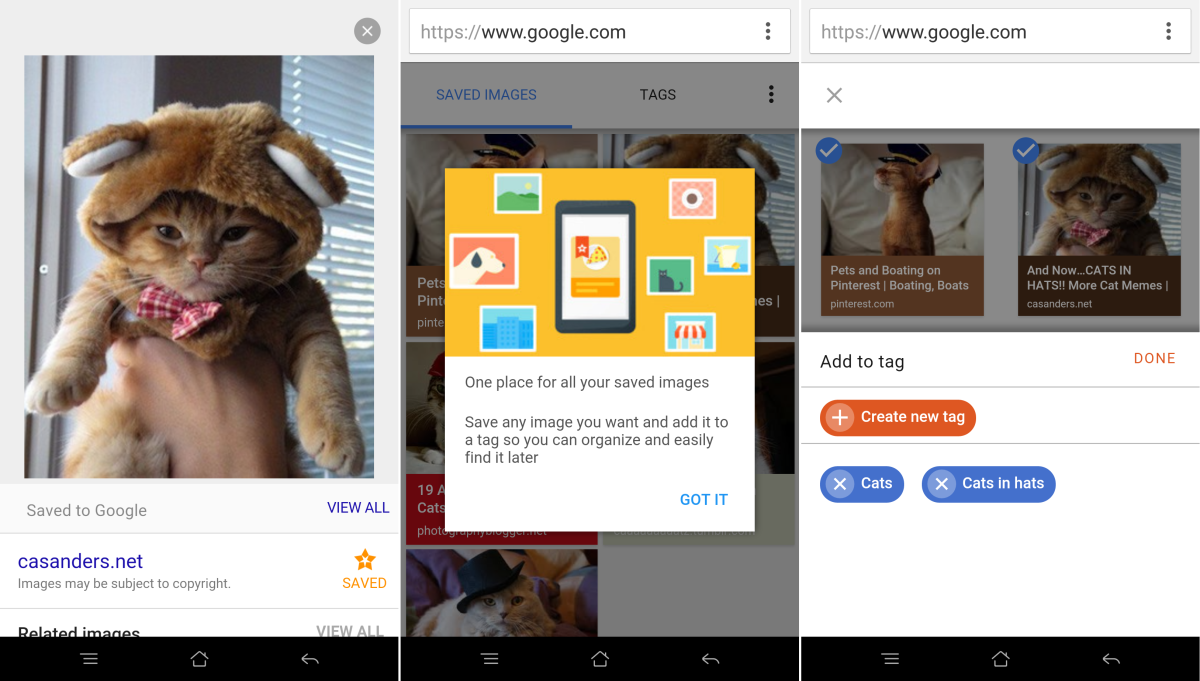
It’s also worth keeping in mind that the ‘Star’ option only appears below images if you search on images.google.com, rather than any of the other geographically specific domains, like .co.uk.
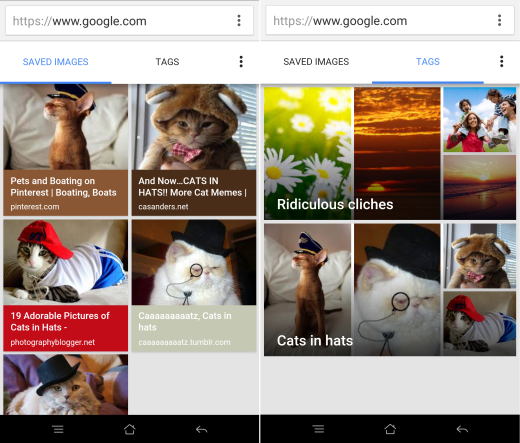
Once you’ve added a few images, it asks you if you want to apply a tag to all of the recently imported links, making it easy to keep things organized.
And if you’re worried about on-device space being taken up, fear not, the images aren’t saved on your phone – it’s more a collection of live links in a central repository.
➤ Save Google’s Image Search Results [Google Blog]
Get the TNW newsletter
Get the most important tech news in your inbox each week.