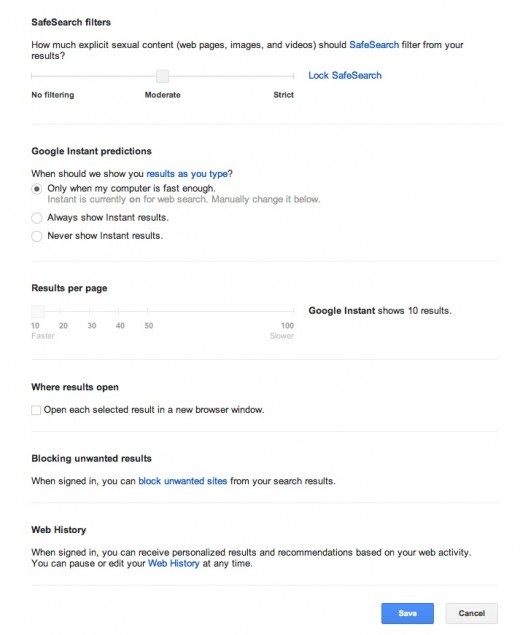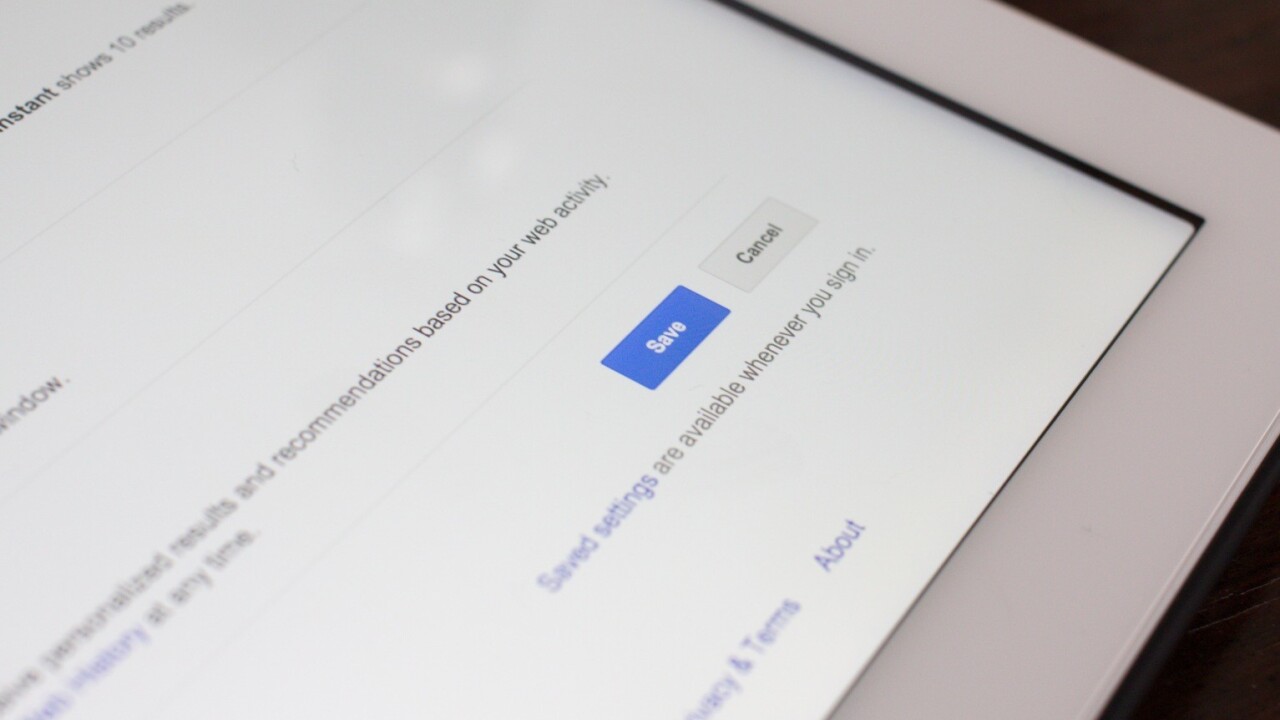
Google announced today that any choices you make in your profile’s search settings will now be saved to your account, traveling with you to any logged-in web browser. This means that choices like SafeSearch, Google Instant and languages don’t have to be made on every computer you use, even if they’re public.
The settings that can currently be saved are SafeSearch, Google Instant, Resultes per page, opening results in a new window, blocking results and using web history for search recommendations.
You can read more about the feature via Google’s search help article here. If you want the settings to take effect, just visit your search settings and hit the Save button at the bottom of the page. If you’re not logged in, your settings will be saved in the usual manner, using cookies.
Get the TNW newsletter
Get the most important tech news in your inbox each week.