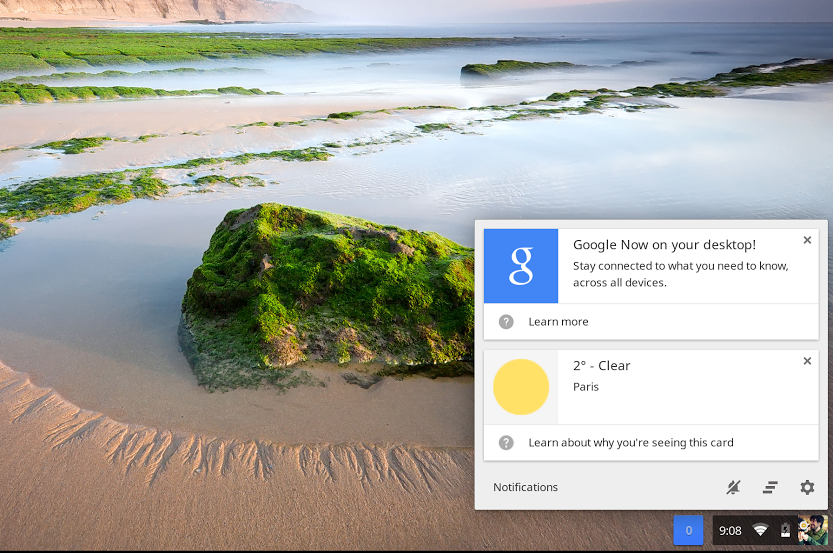With the release of Chrome OS version 34 in the dev channel, Google has finally added Google Now to its operating system for laptops and desktops. The feature has arrived 11 months after the first hints trickled out Google Now was coming to Chromebooks.
The addition was first noted by developer and Google open-source Chromium evangelist François Beaufort. He explains you’ll only see a subset of the Google Now cards you see on your mobile device because Google Now for mobile uses your device’s location. Here it is in action:
To access Google Now on your Chromebook, you’ll need to switch to the Chrome OS dev channel and make sure you’ve got thelatest version. Next, you’ll have to enable the experimental enable-google-now flag after navigating to chrome://flags.
You can turn off the feature by disabling the flag. Alternatively, you can click on the notification icon in the lower right corner of your screen to open the Notifications Center, hit the gear icon, and uncheck the box next to “Google Now.”
We’ve been following Google Now’s slow but steady arrival to Chrome, starting with hints in Chromium’s code over a year ago all the way to its arrival in Chrome Canary in April 2013 and then becoming actually usable this month. The Chrome OS story has been much quieter as more people are naturally interested in changes to Chrome than Google’s operating-system-browser: the notification center showed up in February 2013 and we haven’t heard until today.
Unlike Chrome, Chrome OS doesn’t have a Canary channel. As such, the dev channel contains the latest and greatest features, but they are still experimental. Chrome OS version 34 could be available as soon as March or April, but given that Google Now is still behind an optional flag, Google Now might not arrive for all Chrome OS users until much later in the year. Still, given that it’s beginning to trickle out in Chrome, it shouldn’t be a surprise to see it in Chrome OS at around the same time as well.
Top Image Credit: Kimihiro Hoshino/AFP/Getty Images
Get the TNW newsletter
Get the most important tech news in your inbox each week.