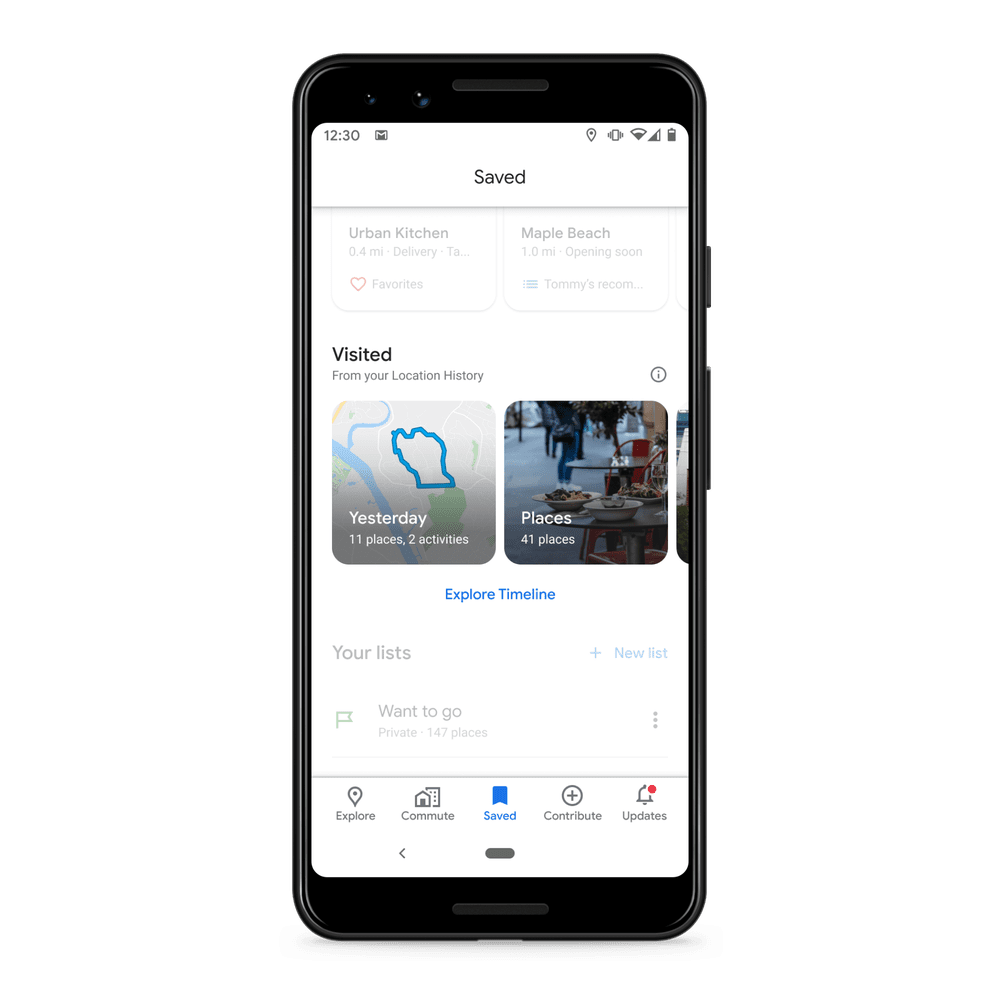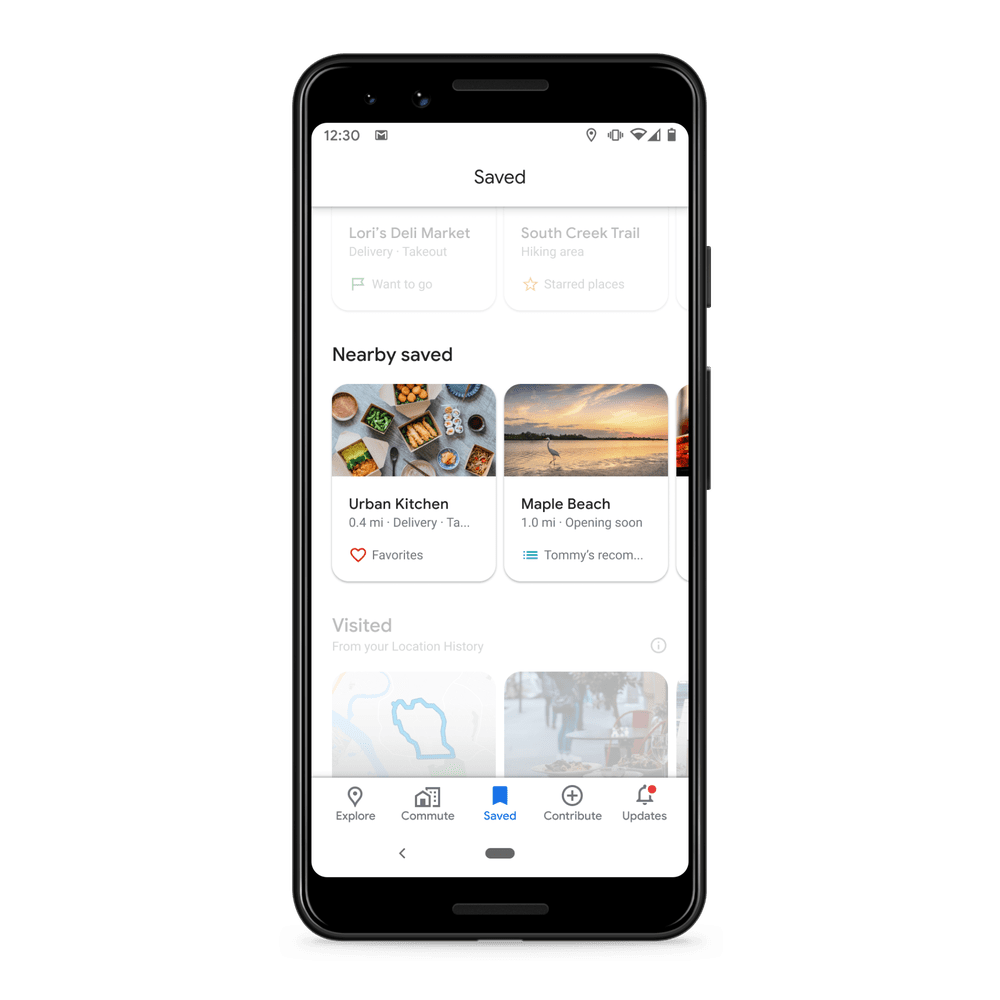Google is revamping the Saved tab on Maps to make it easier to sort through your fav’ed locations.
In a new blog post, the company highlighted three new ways you can browse your Saved tab, starting with a section for recently bookmarked locations.
As the name suggests, the “Recently Saved” section lets you easily scan spots you’ve bookmarked over the past few days or weeks. It’ll appear right at the top of the Saved tab, just like this:
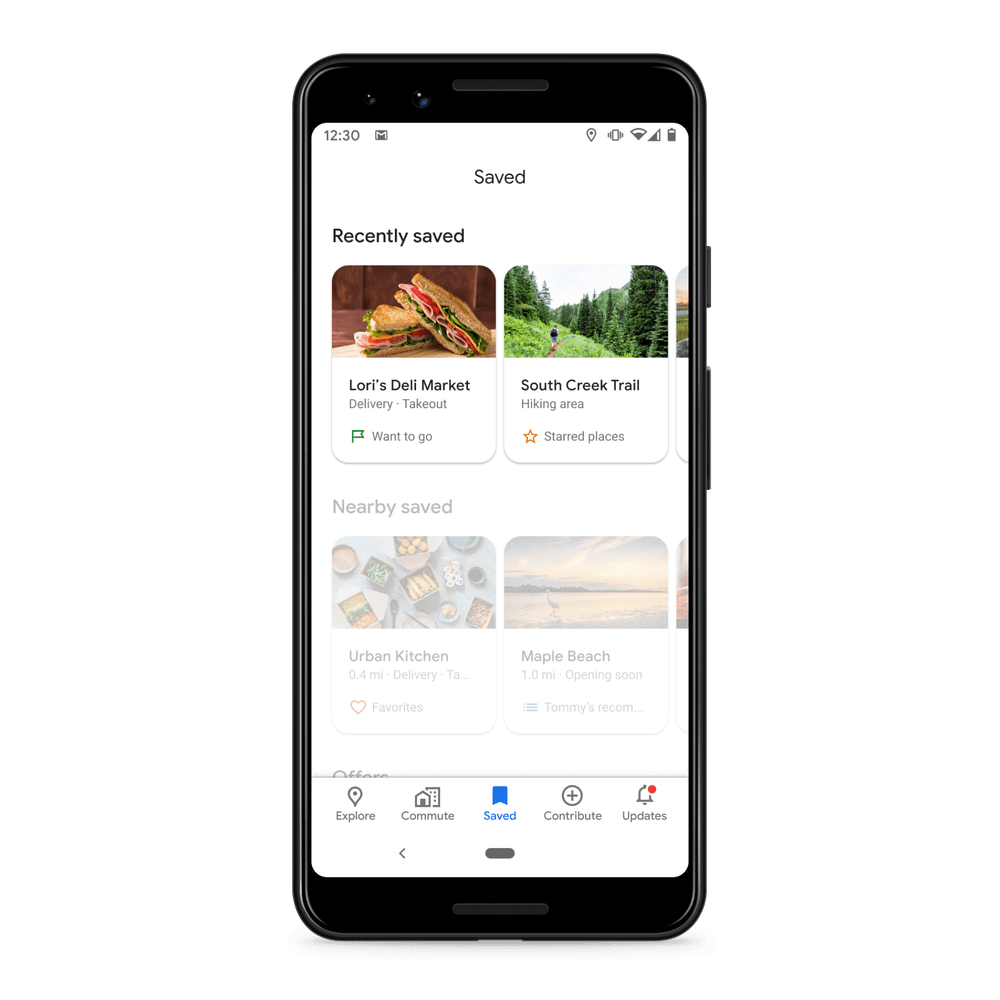
[Read more: 4 ridiculously easy ways you can be more eco-friendly]
If you’re less of a planner, Google is also rolling out a section that singles out saved locations in your area. What’s especially handy is that you can sort by distance, so no need to stretch out of your comfort zone. It goes without saying you’ll need to have given Maps permission to access your location to take advantage of this feature, though.
Finally, Maps is also getting a separate section for already visited spots. You’ll be able to browse such locations by time, city, region, or country — that is if you’ve enabled your Location History setting. The “Visited” section will also come with a timeline explorer that’ll let you trace the exact route you took to a place.
Maps isn’t the only navigation app Google has been busy updating.
Android Auto also got a substantial redesign that places more focus on seamlessly connecting your car to your handset, as XDA-Developers reports.
Get the TNW newsletter
Get the most important tech news in your inbox each week.