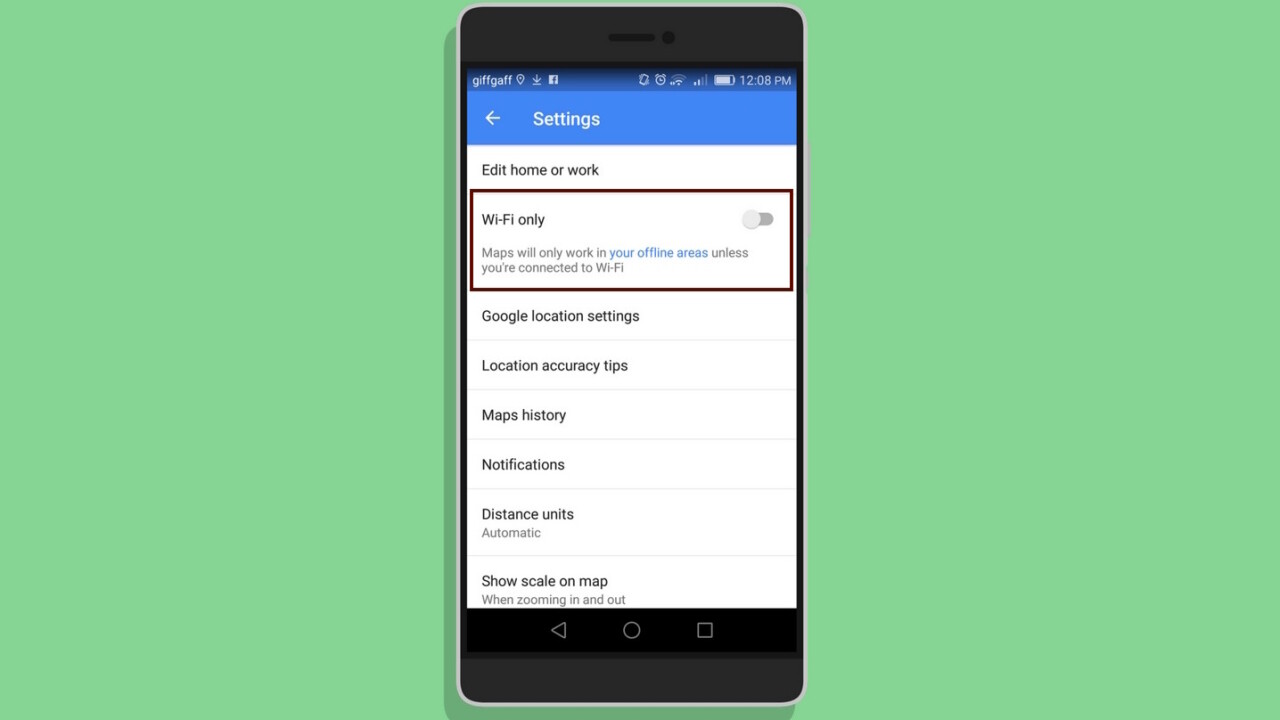
The latest update for Google Maps for Android comes with two new features that make it much more useful to those with budget smartphones and limited data plans, and one that will make traveling through East Asia much easier.
Google Maps now includes a Wi-Fi-only mode, where maps are only downloaded when the device is connected to a wireless network. This feature has been in the pipeline for at least a month now. Mountain View has also introduced support for storing maps on external MicroSD cards.

These don’t sound like big changes, but they’re going to be hugely helpful for a lot of people.
With budget smartphones being notoriously stingy when it comes to internal storage, and often coming with as little as 8GB of space, it’s kinda cool that you can now store offline maps on your external SD card.

Likewise, if you’re roaming abroad and you’ve only got a small data allowance, using Wi-Fi mode could spare you a nasty case of bill-shock.
There’s another useful new feature in Google Maps for Android. In countries where Uber isn’t the dominant ridesharing company, Google Maps can now tell you how much your ride home will cost when using the local incumbent service.

It can give you quotes for GO-JEK in three cities in Indonesia, with ten more cities coming soon, and quotes for Grab rides in 24 cities throughout Indonesia, Malaysia, the Philippines, Singapore, and Thailand.
It has also expanded the availability of Gett, Hailo, and MyTaxi quotes in selected cities throughout Ireland, Poland, Italy, and Austria.
If you haven’t already, you can get these features by upgrading the Google Maps app on your Android device. Give it a try and let me know how you found it on the comments below.
Get the TNW newsletter
Get the most important tech news in your inbox each week.





