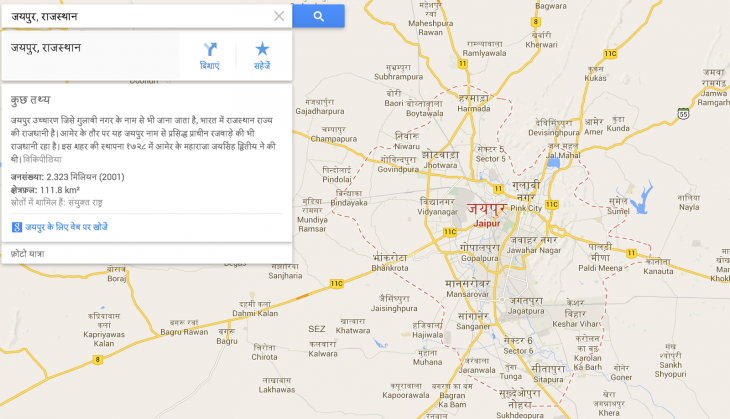Google Maps on Android and the Web is now available in Hindi, allowing even more people around the world to use the renowned mapping and navigation service in their preferred language.
To enable Hindi, you need to dive into your Google account settings and change the default language option. Alternatively, you can browse to the Google India home page and select Hindi from the language shortcuts listed at the bottom of the page. On Android (version 4.3 and higher), it’s just a matter of switching to Hindi in the ‘Language and Input’ section of your device’s settings.
Hindi is one of the most popular languages in the world, with hundreds of millions of native speakers. It’s particularly prominent in India and should make Google Maps even more appealing in the region.
Featured image credit: KIMIHIRO HOSHINO/AFP/GettyImages
Get the TNW newsletter
Get the most important tech news in your inbox each week.