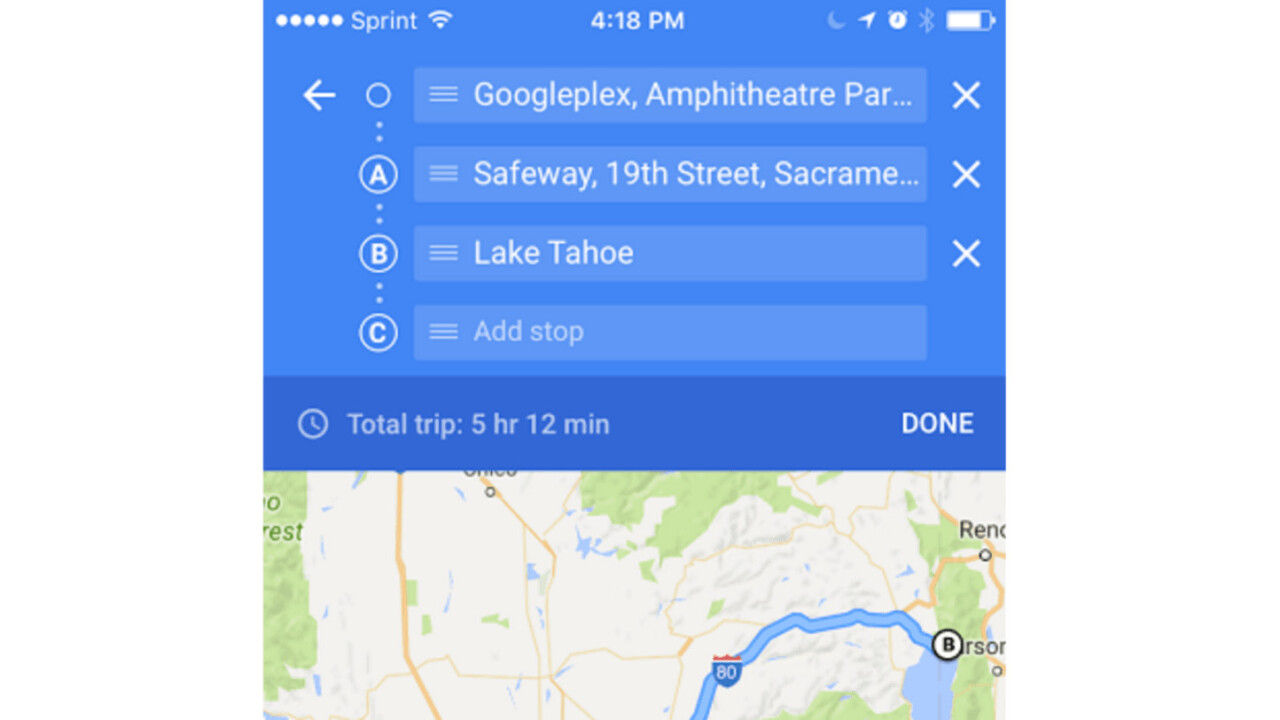
Google Maps for iOS will finally allow you to set multiple destinations on your trips – a month after the feature arrived on Android.
It works just the same: open the app, set your first destination, and then tap the menu button and select ‘Add stop’.
You can add as many as you like, or reorder them by tapping and holding on a destination.
The update is rolling out to Google Maps for iOS now. Take a gander at the new map design while you’re at it too.
Get the TNW newsletter
Get the most important tech news in your inbox each week.




