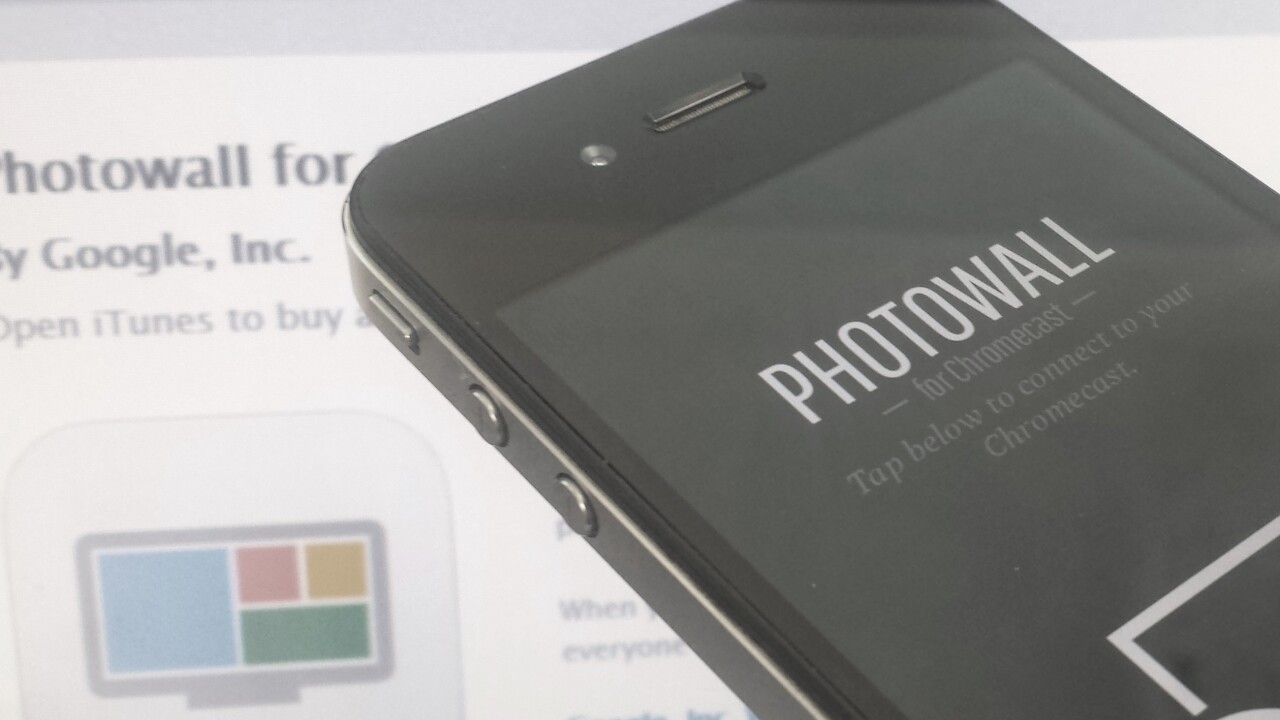
Update: Google has now officially announced Photowall for Chromecast, and has confirmed that the associated app will be available for Android too.
Less than a week after Google finally launched its Chromecast streaming dongle outside the US, landing in 11 more countries, the Internet giant has unveiled a brand new standalone app that lets you create a collaborative photo montage on your TV.
According to its description in the App Store, Photowall for Chromecast does exactly as it says in its name, though oddly the so-called ‘Chrome Experiment’ seems to be an iOS-only affair for now. That said, we expect an Android version will be arriving shortly too, as the existing iOS app doesn’t seem to be fully operational yet.
When connecting your Chromecast to the app, you’re asked to sign-in using your Google+ credentials so it can “make sure you’re not a robot”. But then, after giving you the option of which browser to use to sign in, it just takes you to a blank page with a password field in it (see screenshot on the right below). Thus, it’s likely the iOS app has just been pushed live early – though we have reached out to Google for clarification on this front.

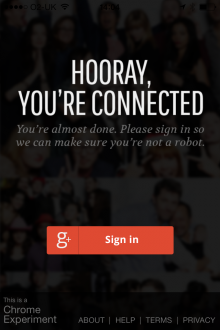
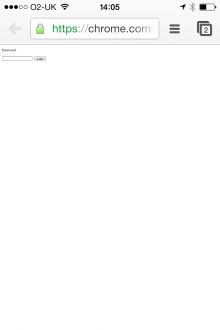
Photowall for Chromecast lets anybody “take a picture and send it to a Photowall to instantly see it on the big screen” – photos can be added via the Web too. It then creates a YouTube video of this collaboration, which can be shared with everyone.
Thus far, Google’s Chromecast has pretty much been about streaming video from your mobile phone to your TV, with a handful of third-party apps integrating with the service. And Chrome users on desktop can mirror more content from their screen too. Now, with a new standalone app in tow, Google’s looking to appeal to the photo-taking fraternity too – though perhaps it’s more about encouraging third-party developers to use its recently-opened Cast SDK for developers.
Meanwhile, check out the official promo video below.
http://www.youtube.com/watch?v=6RMZhCJG3mg
➤ Photowall for Chromecast Google Play | App Store [via 9to5 Mac]
Get the TNW newsletter
Get the most important tech news in your inbox each week.





