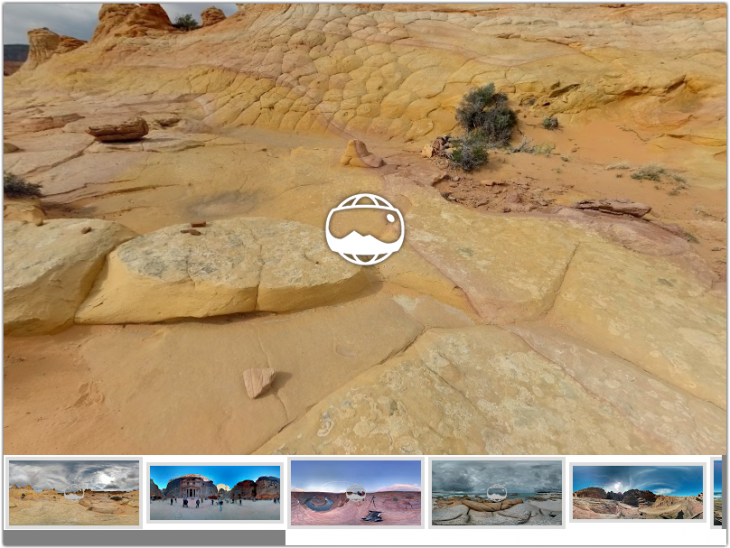Google on Friday announced the launch of a photo sphere viewing widget that you can embed in any website. This is a big change, as it means 360 degree panoramic images taken with Android devices are no longer limited to just Google’s services.
For those who don’t know, Android 4.2 (Jelly Bean) features a photo sphere camera that lets you snap photos in any direction and piece them together into what the company calls “photo spheres.” You can then view these on your phone, share them to Google+, add them to Google Maps, and now also anywhere else on the Web.
Here’s how the new viewing widget looks:
The above example is from professional photographer Colby Brown‘s personal blog. He worked personally with the Android team to make the feature possible, and thus his website is the first to use the new viewer. Go check it out for yourself (use touch gestures or mouse panning and the scroll wheel to zoom).
If you want to share your own photo spheres, Google has posted instructions for how to use the new viewer, which requires JavaScript. First, you’ll need to add the following JavaScript resource to your site:
<script type=”text/javascript” src=”http://apis.google.com/js/plusone.js”></script>
Next, you can the actual photo sphere viewer by using the g:panoembed element:
<g:panoembed imageurl=”http://lh5.googleusercontent.com/-kr97Eucg6sM/UKGEuvo_eBI/AAAAAAAAi0s/adq8uqyhm_k/photo.jpg”
fullsize=”4096,2048″
croppedsize=”4096,1380″
offset=”0,480″
displaysize=”600,400″/>
In addition to the required parameters (imageurl, fullsize, croppedsize, offset, and displaysize) there’s also an optional autorotate option. As Brown notes, many mobile devices let you take amazing standard panoramas “but the end results are always the same….a flat image that makes it somewhat difficult to really get a feel for what you are looking at.”
This new viewer helps solve that, while also promoting the feature all over the Web. Many people who stumble on these panoramic shots will want to know how the site’s author made them, and the answer will be: “well first… you need to get an Android device.” Smart move Google.
Top Image Credit: Colby Brown
Get the TNW newsletter
Get the most important tech news in your inbox each week.