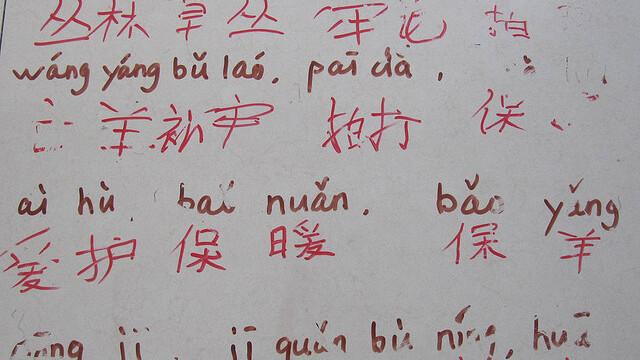
If you’re multi-lingual, like I’m not, then you know that writing and editing documents with current services can be tricky. Other languages require special characters which aren’t available on US keyboard configurations.
Today, Google has announced a new text input tool that lets you type in Russian, Chinese and Hindi within its Google Docs product.
Here’s what the Google Drive team had to say about it:
Depending on the language you’re typing in, the tool will allow you to input text using the phonetic spelling of a word or using a virtual keyboard that mirrors your physical keyboard.
Learn more about the new text input tool here: http://support.google.com/docs/bin/answer.py?answer=2720937
Try it now: To get started, change your document’s language setting to the language you’d like to type in by going to File > Language… Then click the text input tool icon in your document toolbar or use a keyboard shortcut (Cmd + Shift + K on a Mac or Ctrl + Shift + K on a PC)
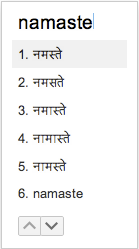
Google continually pushes out tools that are geared towards accessibility for all languages, locations and computer configurations.
Get the TNW newsletter
Get the most important tech news in your inbox each week.




