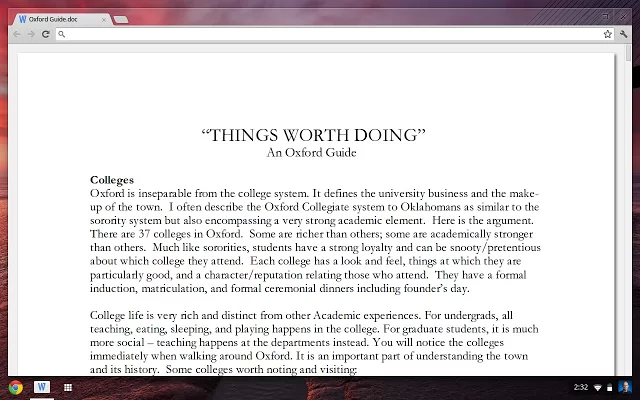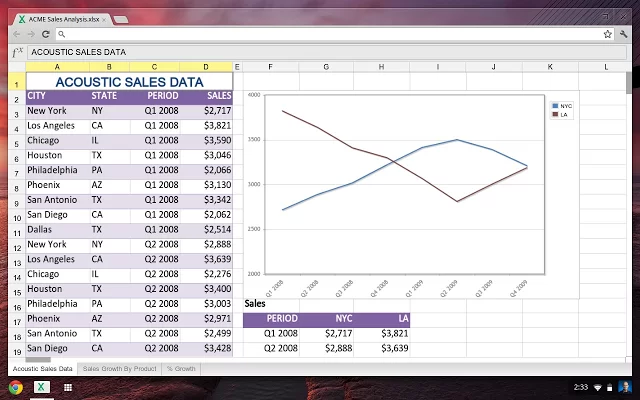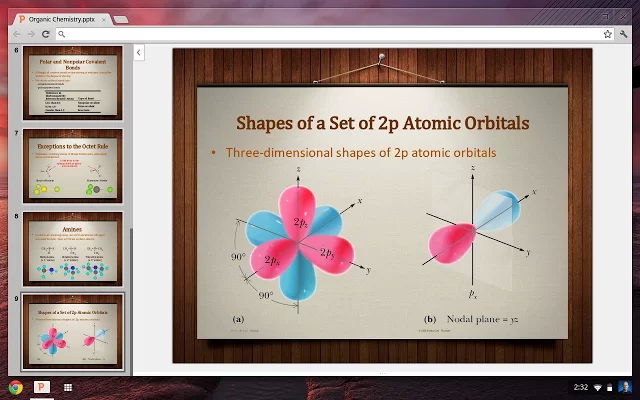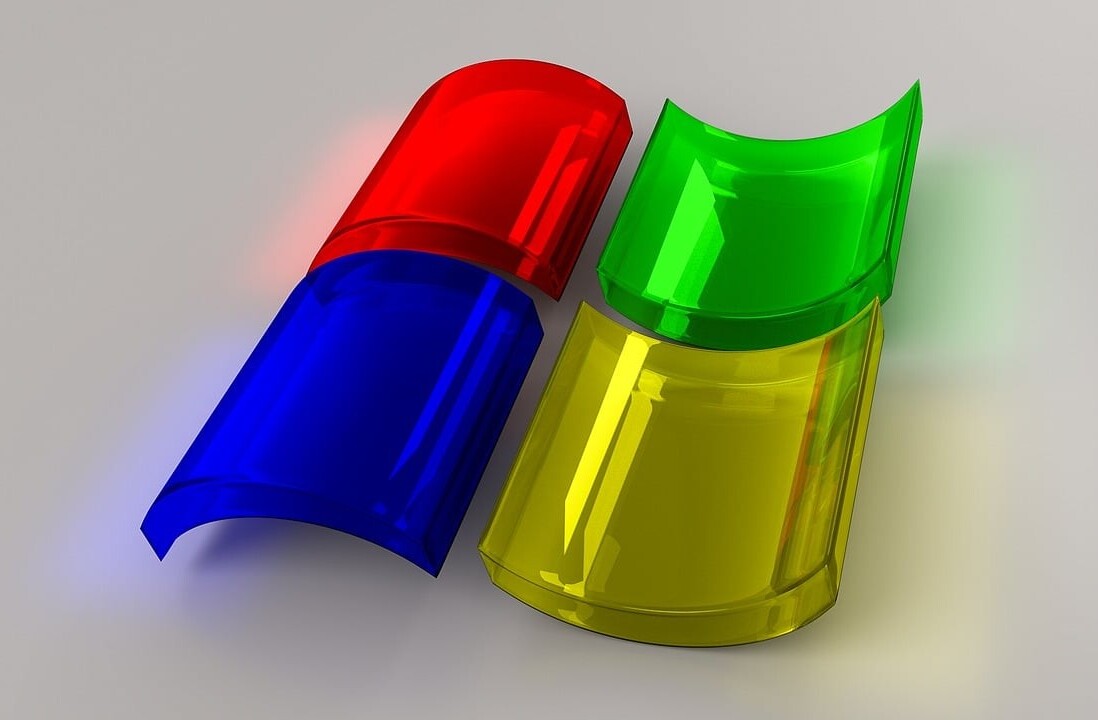Google on Thursday announced the beta release of its new Chrome Office Viewer extension, which lets you view Microsoft Office files directly in the browser on Windows and OS X. To use it, you’ll need the Chrome 27 beta, which was released earlier this month, or higher.
In addition to being able to open Microsoft Word, Excel, and PowerPoint files directly in your browser, Google also notes that the Chrome Office Viewer can protect you from malware delivered via Office files. The extension features a sandbox to help stop attackers who use compromised Office files “to steal private information or monitor your activities,” according to Google.
That being said, don’t expect the extension to stop all Office threats. Sandboxes aren’t perfect, and hackers work hard to figure out the best way to jump out of them.
If you’re okay with using beta software, here’s how to get started whether you’re on a Windows PC or a Mac:
- Get the Chrome Beta. If you’re on the stable Chrome channel, you’ll have to switch or get the only other version of Chrome that can be installed alongside: Chrome Canary.
- Install the Chrome Office Viewer (Beta) extension.
- Try opening a Word document, Excel spreadsheet, or PowerPoint slide on the Web.
Here’s what you can expect for each of the three file types:
If you try to install the extension while using the latest Chrome 26 release, you’ll get a “This application is not supported on this computer. Installation has been disabled.” error message. Given that this feature comes straight from Chrome OS, Google will likely end up merging it into Chrome altogether.
Before then, however, Google is presumably aiming to bring the extension out of beta when Chrome 27 launches next month. We’ll keep you posted as this happens, but in the meantime Google is asking testers to click the “Report an issue” button while viewing the file to report a bug.
See also – Google makes Quickoffice on iPad free for Apps customers; iPhone, Android versions coming soon and Following iPad release, Google rolls out free Android and iPhone versions of Quickoffice for Apps customers
Top Image credit: T. Al Nakib
Get the TNW newsletter
Get the most important tech news in your inbox each week.