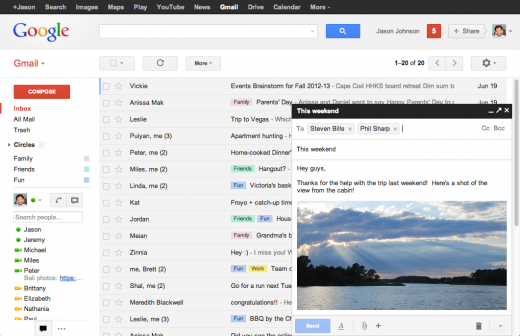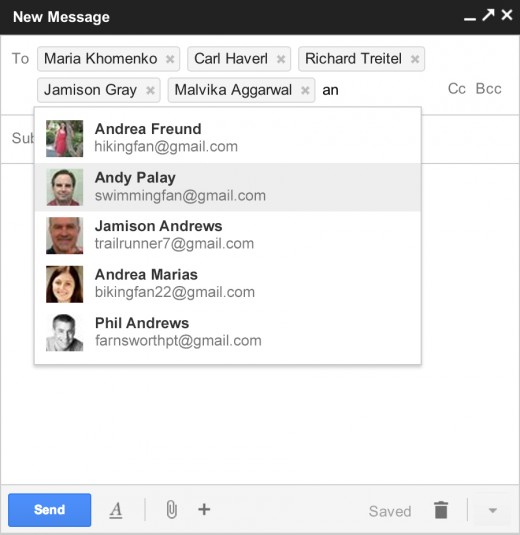Google has added a brand new pop-up compose view to Gmail and it says it is faster and easier to use. Google’s Phil Sharp says that the new view “makes it easy to reference any other emails without ever having to close your draft.”
The new view pops up over your Gmail inbox, allowing you to type your message while viewing all of the contextual information from other messages. “You can even do a search or keep an eye on new mail as it comes in,” says Sharp. “And because the compose window works the same way as chats, you can write multiple messages at once and minimize a message to finish it later.”
The new pop up view also allows you to insert inline images, a long wished for feature for me. Sharp says that this is just the first new feature that will come to compose. The profile pictures of your contacts will appear as you’re typing addresses, helping you to visually identify them quicker.
Once you finish adding people, you can drag them around among the Cc, Bcc and To fields. The section will then collapse away so that you have room to compose your message. The new view looks to be a great improvement on the standard compose view, which takes over your screen almost completely and denies you access to the rest of your inbox while you use it.
The new compose view takes effect when you reply messages as well, and their height has been shortened. The new reply window will scale the content inside to allow you to see as much of your recipients and controls as possible, even if you get long winded.
The preview of the new compose and reply is rolling out today to some users and Sharp says that it will go out to everyone once they’ve polished it up. You can read more about the new views here.
Image Credit: Justin Sullivan/Staff
Get the TNW newsletter
Get the most important tech news in your inbox each week.