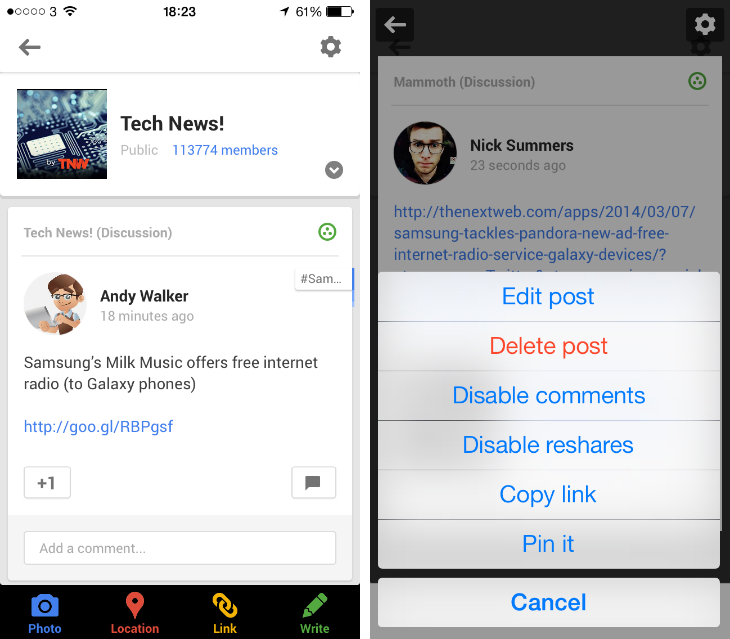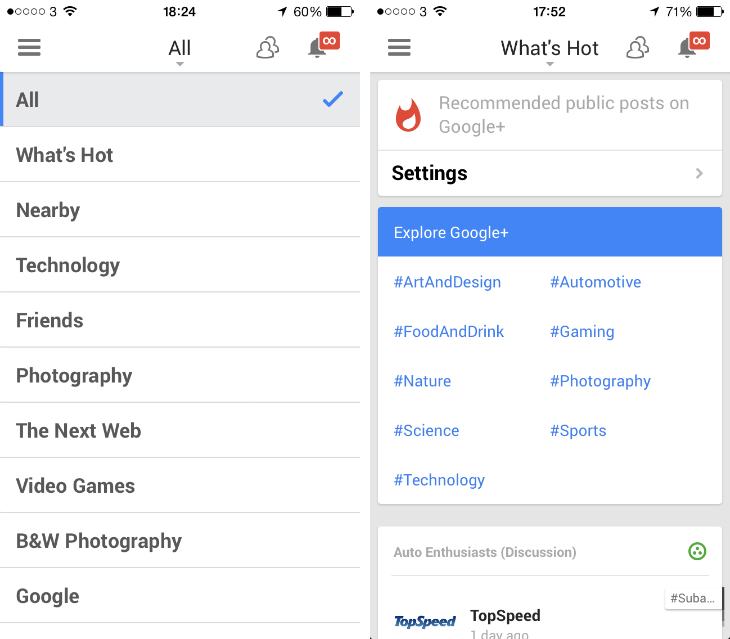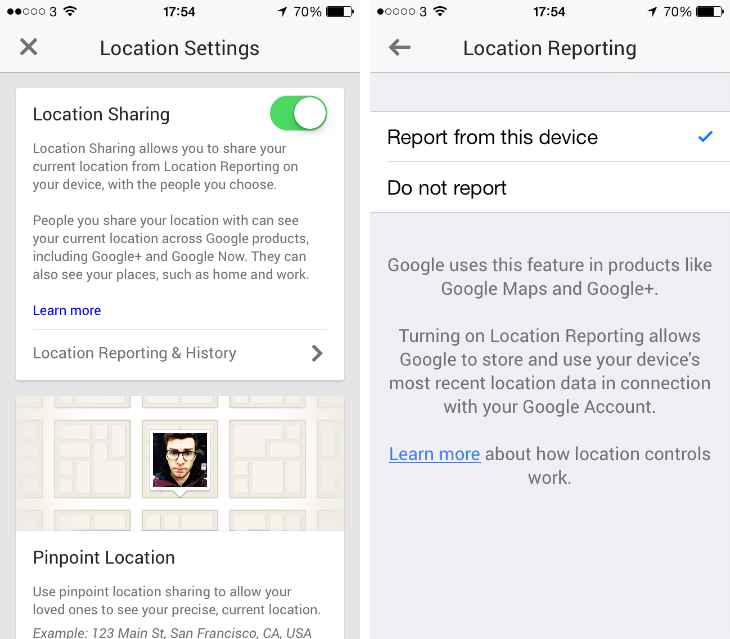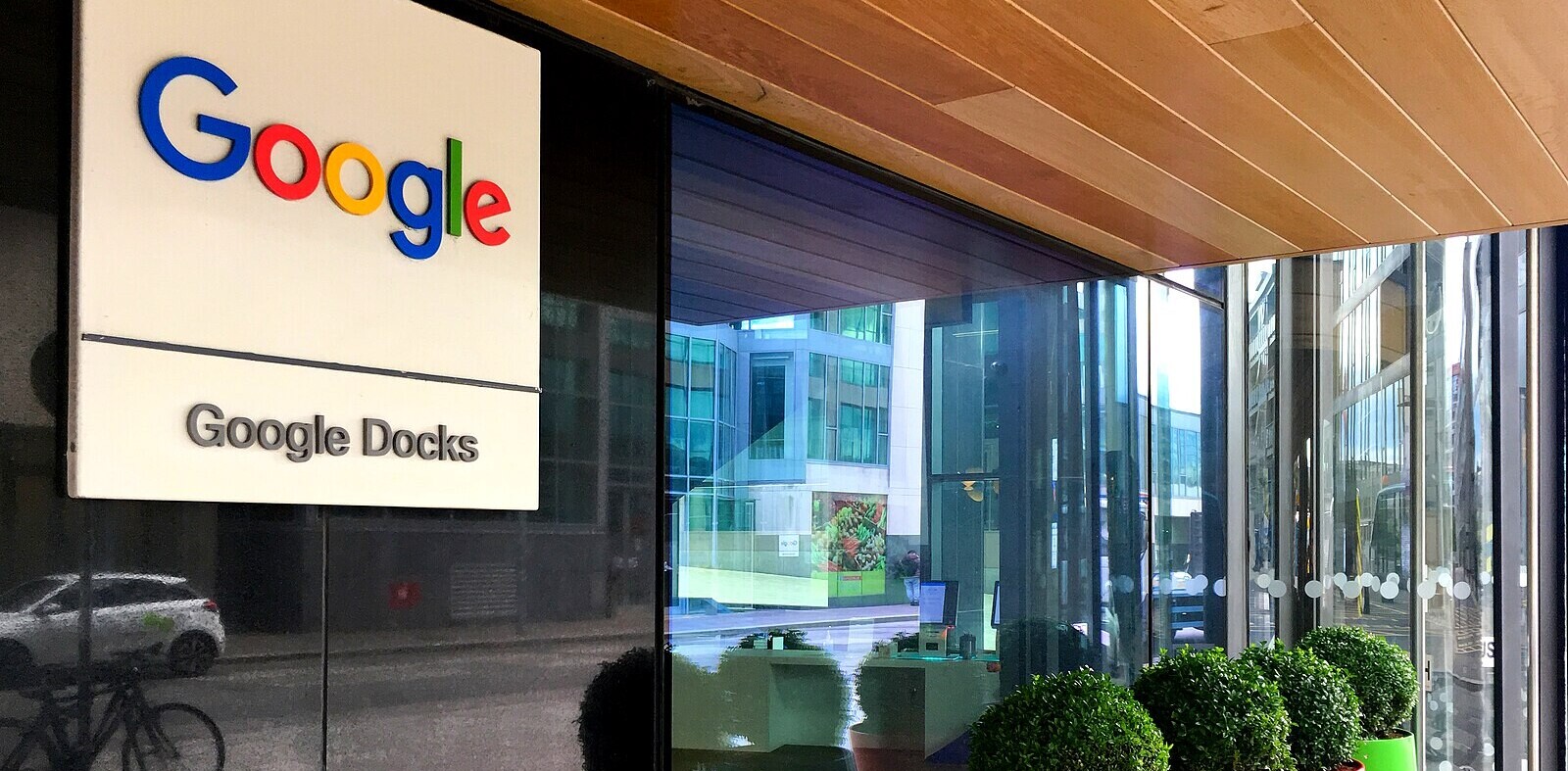Google has made a whole host of tweaks to the browser-based version of Google+ recently, so it should come as no surprise that some of those improvements have now been patched into the iOS app.
First on the list is pinning, which allows moderators to lock a single post to the top of a Community stream. Once you’ve selected a post and tapped on the settings icon in the top right-hand corner, you’ll now see a ‘Pin it’ option at the bottom. Only a few days ago, Google introduced this feature on the Web and it allows administrators and Community creators to highlight important posts.
The revamped ‘Explore’ experience that was unveiled last December is also being integrated into the Google+ for iOS app. While it doesn’t have that moniker just yet, all of the same hash-tags can now be accessed from the What’s Hot section. Just tap the drop-down arrow at the top of your current stream, and the What’s Hot option should be sandwiched in between All and Nearby. Once selected, you should be able to see the new area right at the top of the feed.
Location-sharing is a fairly unique aspect of Google+ and in today’s update, Google has added some new settings to give you more precise control over exactly what (and to whom) you’re sharing. After selecting the Locations option from the menu, hit the cog icon and you’ll be given a new option labeled ‘Location Reporting & History’. Here, you can choose whether you want Google to use your location data or leverage it for any other services.
Although it isn’t noted in today’s change log, you might notice that a new icon has also been placed at the top of the main stream. It shows an outline of two people and, not surprisingly, will give you some a list of suggestions for people who you may already know on Google+.
➤ Google+ | App Store
Get the TNW newsletter
Get the most important tech news in your inbox each week.