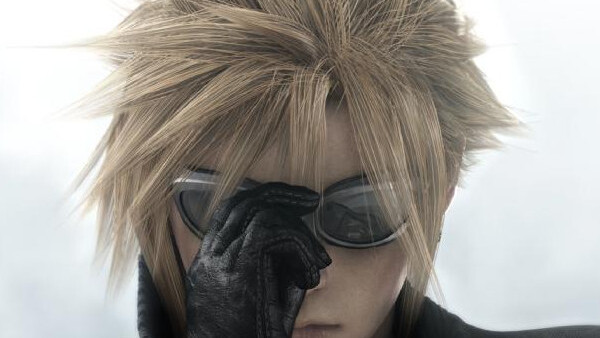
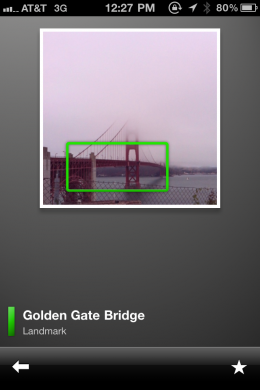 Toward the end of last year, Google introduced its Goggles application for Android. As an interesting twist to how we search, you could open Googles then look at any object as if you were taking a picture and Google would search for it. I’ve used it to translate text, identify birds and even figure out where I was in San Francisco.
Toward the end of last year, Google introduced its Goggles application for Android. As an interesting twist to how we search, you could open Googles then look at any object as if you were taking a picture and Google would search for it. I’ve used it to translate text, identify birds and even figure out where I was in San Francisco.
Now, according to the Google Mobile Blog, Googles has come to the Google Mobile App for iPhone.
Apple fans are now able to use Google’s Google technology to search for what you see, even if you have no idea how to describe it:
In the new version of Google Mobile App just tap on the camera button to search using Goggles. Goggles will analyze the image and highlight the objects it recognizes — just click on them to find out more.
Need a better understanding of how it works? Here’s a video, just for you:
Get the TNW newsletter
Get the most important tech news in your inbox each week.




