
Google today announced a set of updates to its Forms online survey product, adding a search box to menus, new customization features for questions and an option to share via short URL.
Menu search is located under the Help section and is accessible with an alt+/ keyboard shortcut. If you’d like to randomize the order of your questions, you can select a “shuffle questions” option.
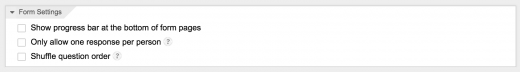
The feature is available for multiple choice, checkboxes, choose from a list and grid formats. You can also limit responses to one per user or one per column. When you’re done, clicking “Send form” pulls up the option to use a short URL.
Earlier this month, Google added custom themes to Forms.
➤ A few more ways to make Forms your own [Google Drive blog]
Top image credit: JOHANNES EISELE/AFP/Getty Images
Get the TNW newsletter
Get the most important tech news in your inbox each week.




