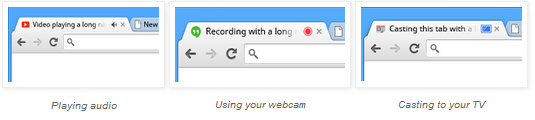In Chrome 32, Google added tab indicators showing a speaker icon to show which tab is making noise, as well as icons on tabs currently using your webcam or are being cast to your TV. The feature grew out of audio indicators added to Chromium back in February 2013, but despite the fact there are three different icons now, even when you find the annoying tab in question, all you can do is close it. Google has now explained why: it doesn’t want the core browser to be able to regulate content.
The explanation was first noted by developer and Google open-source Chromium evangelist François Beaufort. He points to a Chromium open issue discussion with the following post:
After much debate, we decided not to proceed with a tab mute control, as this crosses a very important line: If we provide Chrome controls for content, we’re implying that Chrome should take on a responsibility to police content.
Today, users are (rightfully) mad at misbehaving content for doing things like auto-playing annoying ad audio, but they should continue to pressure web site authors to change this behavior. Also, some have pointed out that there is already a mute button to the right of the audio indicator (the “X”). In all seriousness, note that many web pages will register onClose() events to monitor when users leave their site. Thus, closing the tab will be a very strong signal to the web sites that their annoying ads are scaring all their users away!
For “behaving” content, we think it’s reasonable for a user to click on a tab and use the content’s media controls to stop playback. In this case, a Chrome tab mute control would be redundant. This redundancy is bad since it can confuse users (e.g., to play a video and forget that a tab was muted days ago); and, based on experience, confused users often report unexpected behaviors as browser bugs, which would be a big distraction to the Support and Eng staff.
Beaufort also notes that Google is considering building a chrome.tabaudio API, which would give sound control to extensions that have been approved into the Chrome Web Store. As a result, it may be one day possible to right-click a tab and mute it, instead of being forced to choose between dealing with the noise or closing the tab.
Arrow chrome.tabaudio proposal
Top Image Credit: casasroger/Flickr
Get the TNW newsletter
Get the most important tech news in your inbox each week.