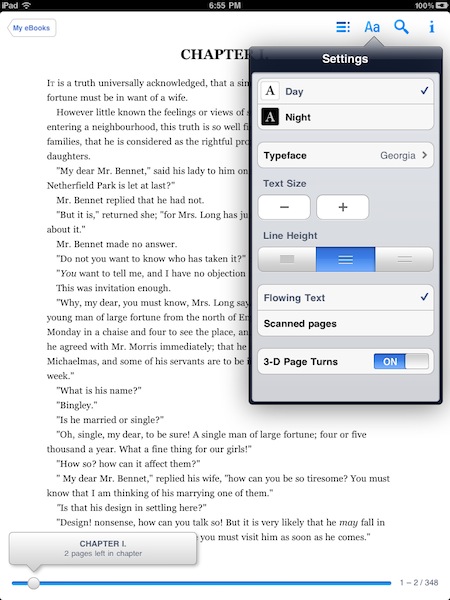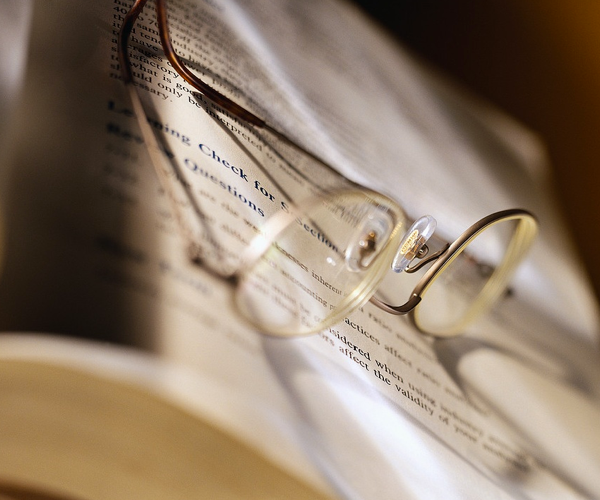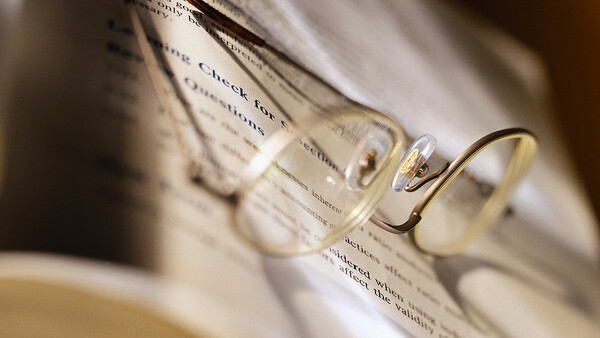
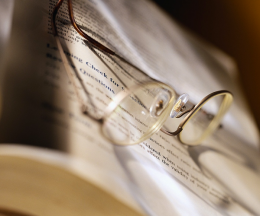 We’ve sung the praises of the Kindle, the Nook and even the iPad to some extent as e-reading devices. For the first time, though, it appears that there’s a definitive competition in the market with the entry of Google’s latest product, Google eBooks.
We’ve sung the praises of the Kindle, the Nook and even the iPad to some extent as e-reading devices. For the first time, though, it appears that there’s a definitive competition in the market with the entry of Google’s latest product, Google eBooks.
The eBooks product not only has content which has been scanned, but also gives you access to 3 million titles, in total, including first run editions. The huge advantage that Google has in this is that it is bursting onto the market with a product that can run not only on the major platforms (HTML5, iOS and Android) but also can display content on others, as well. That opens the door to those of us who love the Sony e-reader products, but have avoided them because of lack of content.

Of course, we could tell you about it for days, but seeing it first hand is what makes the eBooks store really compelling. That said, here’s a walkthrough video for you to show you what we found:
Everything about the Google eBooks reader and store appears to be focused at providing the content quickly, if not in a pretty manner. Though Google did take some time to design a clean, friendly interface for its store, it’s still not as fancy as the offerings that you’ll see from Apple, Amazon and Barnes & Noble. However, that’s Google’s typical method of operation.
What’s interesting to us is that Google made certain to make its content available on the Sony reader, as well as the Android and other mobile devices. While you’re out of luck if you own a Kindle device, this might be exactly what Google has planned. Sony has paired with Google in the past for two Google TV devices, so it’s not a surprise to see them holding hands again, and Sony’s offerings in the e-reader device category are impressive.
The Android device function is much the same as what you’ll see on the desktop. Reading on my DROID X proved to be comfortable, if a bit smaller than I’d like. However, purchasing, navigation, rating and even switching to the scanned book itself all worked flawlessly and fast:
Reading on the iPad is equally a pleasure. Though we weren’t able to grab the iOS application yet, mobile Safari does a pretty admirable job with HTML5 rendering. In both portrait and landscape mode, the text is beautiful and the controls are extremely easy to use:
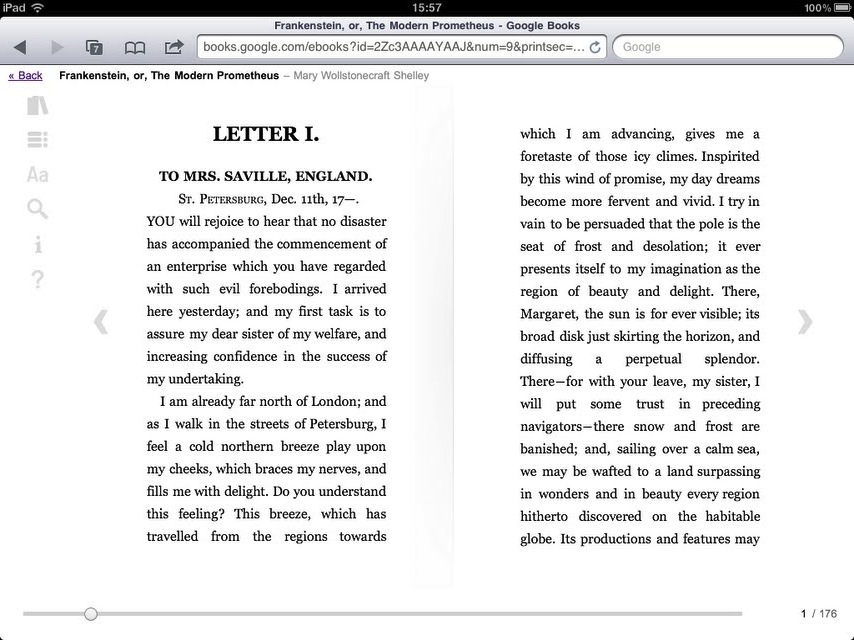
So what’s that all lead to? It means that, for the first time, the Kindle and Nook platforms finally have something to worry about. Though iBooks was a brilliant idea, it simply hasn’t caught on as well as Apple might have hoped. With Google’s 52% payout, it’s placing itself in a high-money market that otherwise has had a wall around it.
We love the fact that you can access the books via a browser, and we’re especially excited to be able to seriously look at the Sony e-reader products again. At first blush, the Google eBooks product is a hit, but only time will tell.
Update: According to Macstories, the iOS app has just gone live. While the mobile Safari experience is fantastic, the application itself should allow for offline reading. It looks incredibly slick, and we’re excited to start playing with it.
Interestingly, Google has decided to now allow a Landscape mode within the app itself. While Landscape works great when reading via mobile Safari, it’s a bit crippling to not have the feature in the app itself. From what we can tell, offline reading is only enabled via use of the app, as mobile Safari would need to pull the information from the site itself.
Get the TNW newsletter
Get the most important tech news in your inbox each week.