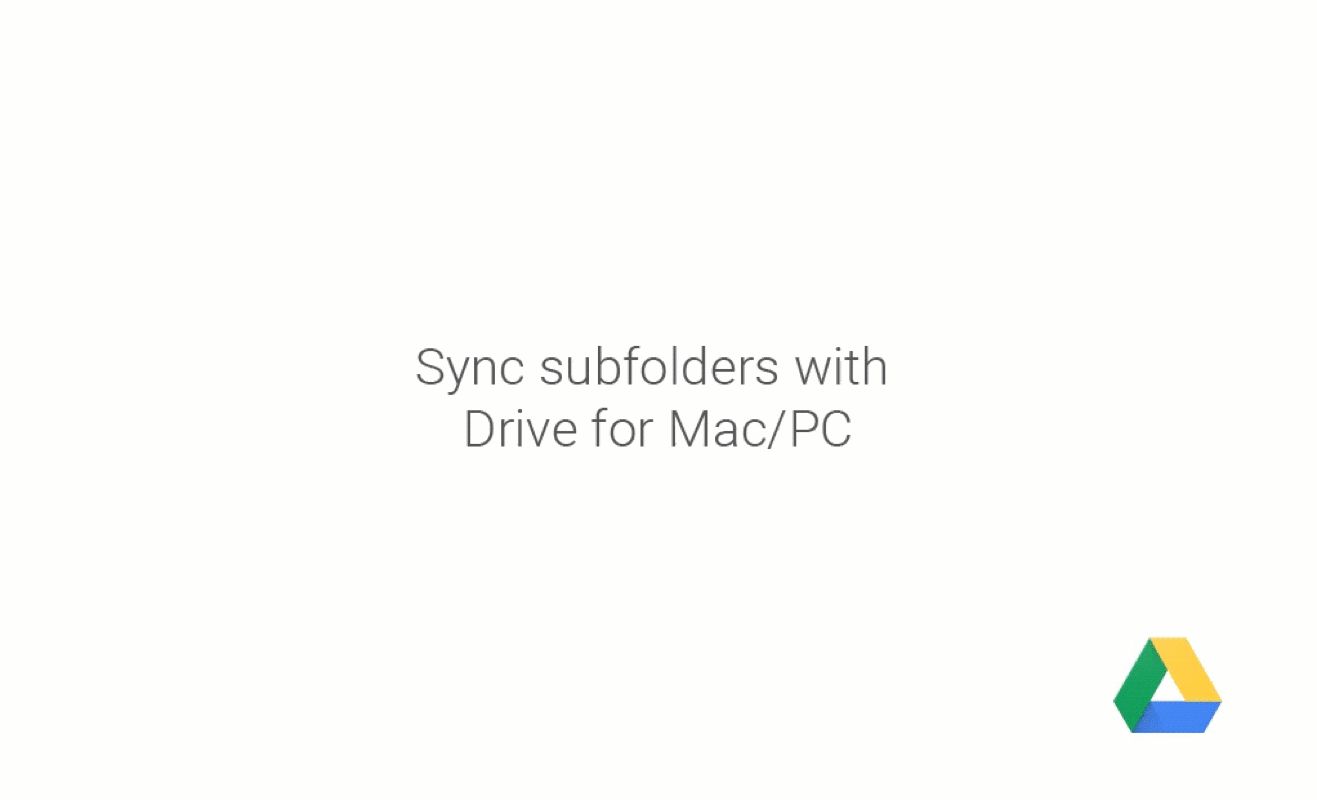
Google’s giving you more control over how you sync Drive files to your PC: you no longer have to sync all of your cloud files.
A new option in the Google Drive for Mac and PC apps lets you select only the folders and subfolders you want to sync; that should save you a fair bit of storage if you only really need to sync a few files, instead of your entire Drive.
To access the new feature, open the Google Drive app, click on Menu> Preferences>Sync Options, and then choose “Sync only these folders”. You’ll then be able to check and uncheck folders to your heart’s content.
You can also see how much space each folder takes up, as well as the remaining storage on your computer, so you can keep track of exactly how much space you’re saving.

Finally, Google will also now warn you if you move a file out a shared folder, as it means others might lose access to the files. The changes are rolling out to all Drive for Mac/PC users “over the next week or so.”
Get the TNW newsletter
Get the most important tech news in your inbox each week.




