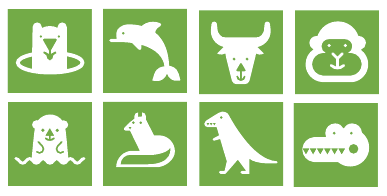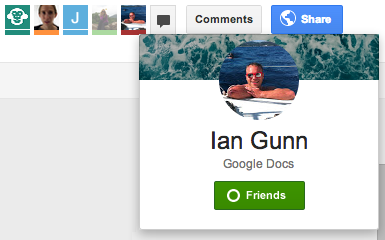Google on Thursday announced an update to its Drive service featuring the addition of profile pictures, one-click group chat, and a new look for anonymous users. The company says the new features will roll out “over the next day or two” so if you don’t see them yet, don’t fret.
Once you get the update, you’ll immediately see the profile pictures of other viewers of a given file at the very top (previously you would just see their names). Google hopes this will make it easier for you to quickly scan who else is in the file.
Furthermore, you can now hover over a photo to see details about the viewer and add them directly to your circles on Google+. Note that this can be done without leaving Google Drive, showing the company is further integrating its social network into its file storage service.
Anonymous users (people without Google accounts that open up a document) are also affected by this change: they get their own profile pictures and animal names. These appear randomly and so you’ll see a different one every time. Here are a few of them:
Last but not least, you can now start a group chat with just one click. All you have to do is select the new chat button at the top right and a chat box will appear, letting you quickly message everyone in the file.
Previously, you had to open up a drop-down menu to see who else was looking at a document and then choose the Chat option. Two clicks have become one.
The profile pictures and one-time chat are useful additions, while the anonymous animals are really just for fun.
See also – Google Drive for iOS gets snappier and now lets you edit documents in landscape on iPhone and Google Drive’s Create menu now lets you add and access third-party, Drive-enabled apps
Top Image credit: Pawel Kryj
Get the TNW newsletter
Get the most important tech news in your inbox each week.