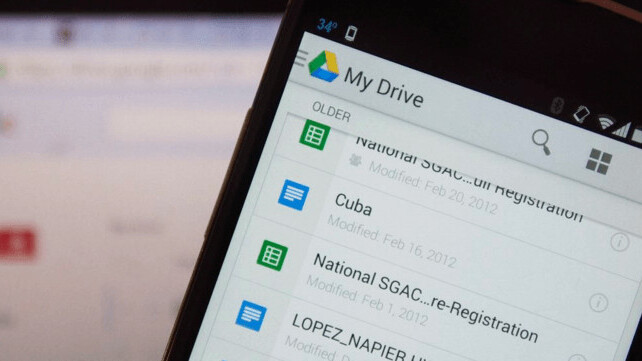
What makes Google’s suite of apps and products so appealing has a lot to do with how well they all work together.
However, for far too long Google has kept its Drive app on Android mostly limited to basic management functions. Thankfully, with the latest update, that’s all changed so you can now edit and sort your documents easily from within the Drive app.
Adding a swift editing feature is a big win for Google because it has long been a pain to have to exit the Drive app and open another in order to make changes. Now when you view a spreadsheet, document or photo in Drive, you’ll just need to click on the small blue edit button to be taken directly to your editor of choice.
Depending on what your looking to modify, it could open Google Photos, Docs or your phone’s native editor.

Another small feature update is the ability to reverse sort your documents. You could always choose to have them ordered alphabetically but now you can change that and have the files ordered Z-A instead if you wish.
While these might seem like small changes, they will make a big difference to the ease of use for Android users and add a layer of fluidity between Google’s suite of Android apps.
The update is in the process of rolling out, so you should see it in the coming days if you haven’t got it yet.
➤ Reverse sort and instantly edit with your favorite apps in the new Google Drive for Android app [Google Apps]
Get the TNW newsletter
Get the most important tech news in your inbox each week.





