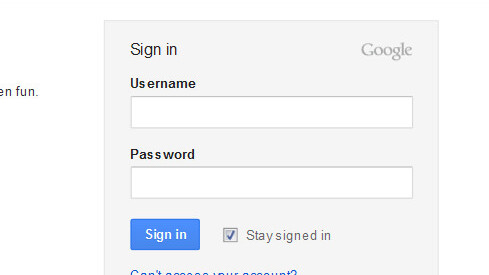
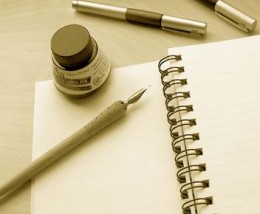 Google Docs has never been a serious competitor to the sheer power of the big productivity suites, but it is widely considered to be a leader in the cloud space. The Google Docs team has rolled out a new grip of upgrades today that will keep Docs at the head of its niche.
Google Docs has never been a serious competitor to the sheer power of the big productivity suites, but it is widely considered to be a leader in the cloud space. The Google Docs team has rolled out a new grip of upgrades today that will keep Docs at the head of its niche.
Most importantly, you can finally add your own words to the built-in dictionary. Now, and forevermore, the software will not choke on your last name. If you deal with tables in Docs, you can now resize the columns and rows to better fit your text. This is crucial for both function and aesthetics.
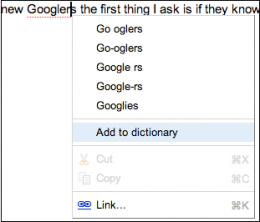 It may be a small change, but as Google has finally built it in it must have been widely requested: you can now hide the ruler. Have a small screen? Working on your laptop where every pixel counts? Ditch the ruler and get another line of text.
It may be a small change, but as Google has finally built it in it must have been widely requested: you can now hide the ruler. Have a small screen? Working on your laptop where every pixel counts? Ditch the ruler and get another line of text.
Finally, if you have been using Google Drawing, you can now copy whole drawings and paste them into your documents. A small point that before required screen shot tools to pull off.
Will these small upgrades make Docs more competitive to enterprise clients? Probably not, but for the casual user this sort of performance enhancement is more than enough to keep them content.
Get the TNW newsletter
Get the most important tech news in your inbox each week.




