
Hot from the GooglePlex is that iPad users can now not only view docs in Google Docs, edit them in Google Docs, but now we can also switch to the Desktop view to get the full power of Google Docs editing:
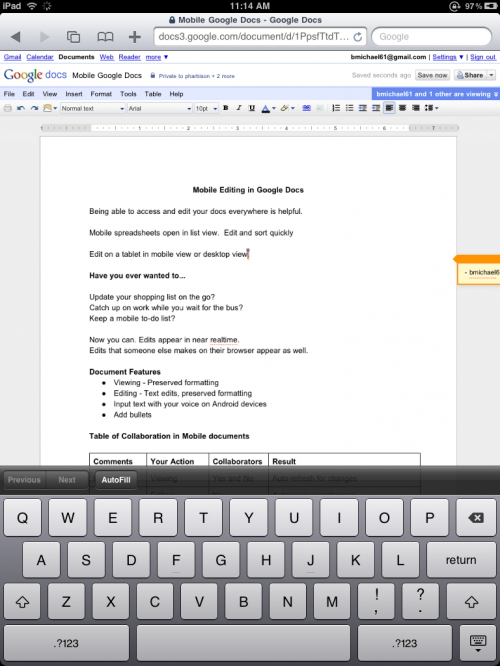
This update comes on the heels of Google turning on editing on for the mobile version of Docs.
We’re going to take this update for a test drive and check back in here with a update shortly.
Update…. I tried this out on my iPad and recorded the fun on my FlipCam, but while it’s processing I have some first thoughts:
- Using Desktop mode isn’t perfect. Don’t expect things to work like it would on your laptop.
- The toolbar works better in landscape mode, but the keyboard works better in portrait mode (because the keyboard takes up less room).
- I think using a Bluetooth keyboard would make the whole editing process smoother
- If you really need to edit a Google Doc on the go, and really need to use the extra formatting, then this is worth a try, however you might be frustrated in the process (especially if you don’t have a keyboard with you).
Recommendations: Better than a sharp stick in the eye and will do in a pinch, but I think using Pages or another iPad-centric application for editing will be a lot easier and less frustrating.
Here’s the video of me using Google Docs on my iPad in Desktop Mode…yeah it wasn’t easy and I’d opt for SimpleNote or Pages over this any day:
Get the TNW newsletter
Get the most important tech news in your inbox each week.




