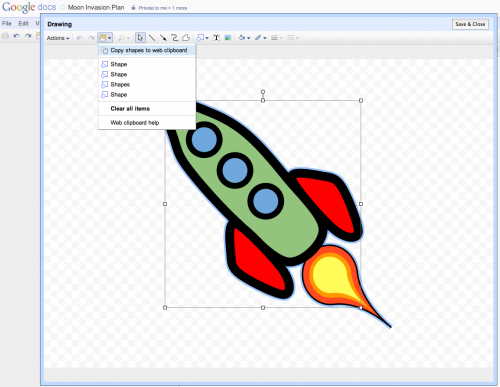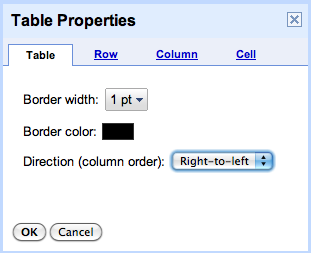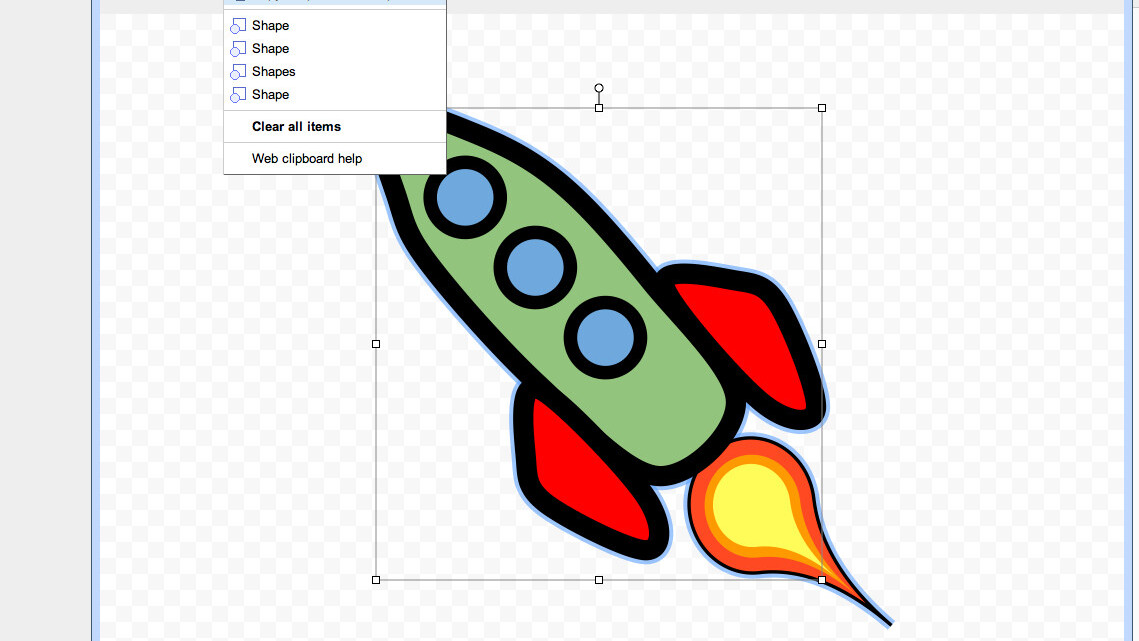
Google has announced today that you are now able to copy and paste graphic elements, or drawings, back and forth between Google Documents. This improvement comes as a result of Google Docs now using the web clipboard.
In addition to copying whole drawings, you can also copy individual shapes and paste them into a drawing in another document. The new feature is under the web clipboard>Copy shapes to web clipboard.
Once you’re in the new document, the web clipboard menu will allow you to choose from a list of copied shapes in order to paste them. This should help anyone that uses graphics heavily in their docs, especially for multiple-document online editing.
Google has also announced improved right-to-left table support for those languages who need it. this support will allow the insertion of tables that actually read right-to-left, with the first cell in the uper right corner.
In order to see the new right-to-left option on your tables, you’ll need to have enabled the right-to-left controls from your docs list settings.
Get the TNW newsletter
Get the most important tech news in your inbox each week.