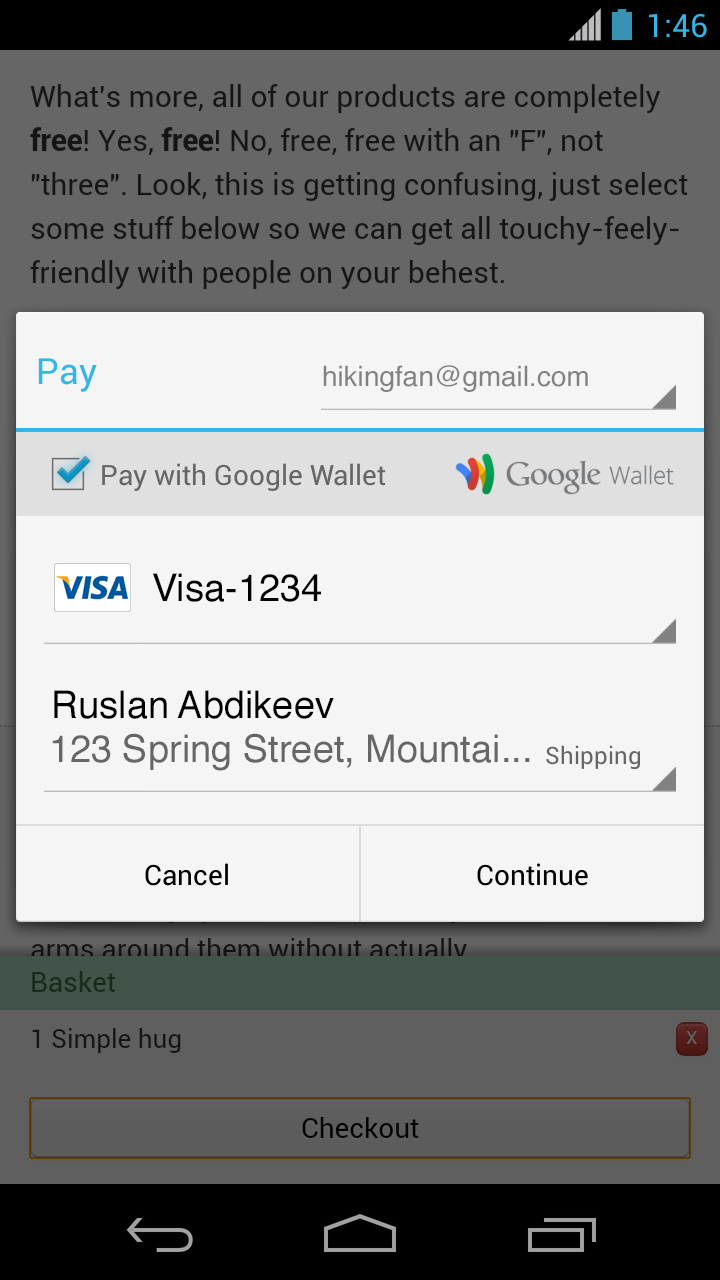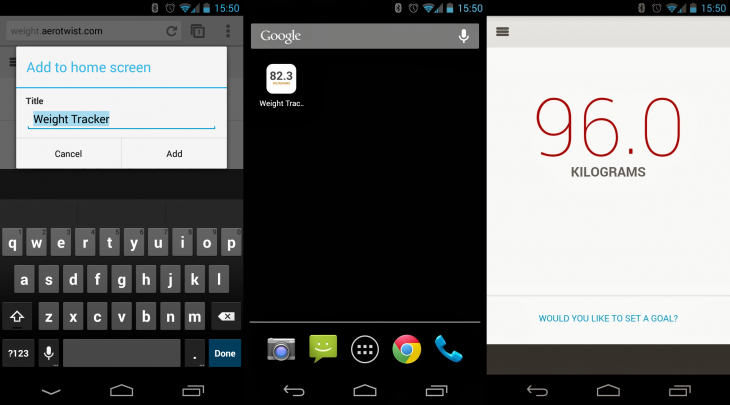Two days after releasing the stable version of Chrome 30, Google has announced the release of Chrome 31 beta for Windows, Mac, Linux, and Android. New features include support for Web payments, portable native code, and application shortcuts for Android.
The first feature means users can now potentially fill out online forms with little effort. Web developers have been given programmatic access to the browser’s autocomplete information (with the user’s explicit permission) via a new function named requestAutocomplete(). Users can pick existing payment data stored with the browser or enter new details through a browser-provided interface, and then developers can continue with their existing payment processor.
As you can see above, Web payments is available on Android. It also works on Windows and Chrome OS, and a Mac version “will be included in a future release.”
Next up, Google is pushing the performance of apps even further with Portable Native Client (PNaCl), which gives developers the ability to execute native code in the browser. They can compile C/C++ code into a single executable that runs across all desktop versions of Chrome and Chrome OS with no user installation required.
Last but not least, application shortcuts have arrived on Android. In short, the feature lets users add website shortcuts to their Android home screen that open in a normal Chrome for Android window.
The only exception is if these sites include the mobile-web-app-capable meta tag. Those sites will instead open in a special fullscreen Chrome for Android window that doesn’t display tabs, buttons, menus, or the omnibox (see the right screenshot above).
Web developers will want to take note of the following additions as well:
- URL handlers for apps is a new API that lets developers specify URLs to be handled by a Chrome App. For example, a document link on a website could open a document editor Chrome App, giving users more seamless entry points into their favorite apps.
- Directory access for Apps is a new API that allows Chrome apps to access and write to user-approved folders, for sharing files between a Chrome app and a native app.
- SCTP for WebRTC Data Channel allows P2P data transfers between browsers to be either best effort, reliable, or semi reliable, opening up use cases such as gaming.
- Alpha channel support for WebM video enables transparency masking (a.k.a. green screen effects) in WebM videos.
- Speech recognition with the JavaScript Web Speech API is now supported on Chrome for Android.
- window.devicePixelRatio now takes full-page zoom (but not pinch zoom) into account.
- Support for { alpha: false } in getContext(‘2d’) lets you create an opaque canvas. This is similar to existing WebGL functionality and can improve the rendering performance of your app.
- The Media Source API has been unprefixed and is now supported on Chrome for Android. It allows JavaScript to generate media streams for playback, addressing use cases like adaptive streaming and time shifting live streams.
- 2D canvas now supports the “ellipse” method.
- Support for several Mutation Events has been removed. Consider using MutationObserver instead.
Chrome 31 is set to launch in November. We’ll let you know when it’s available for everyone.
Top Image Credit: T. Al Nakib
Get the TNW newsletter
Get the most important tech news in your inbox each week.