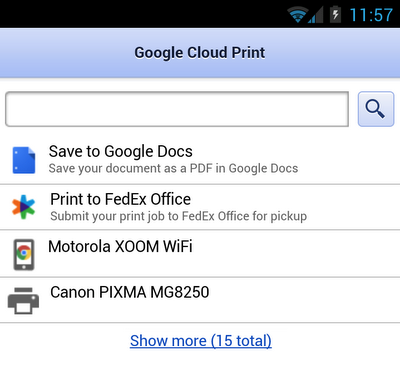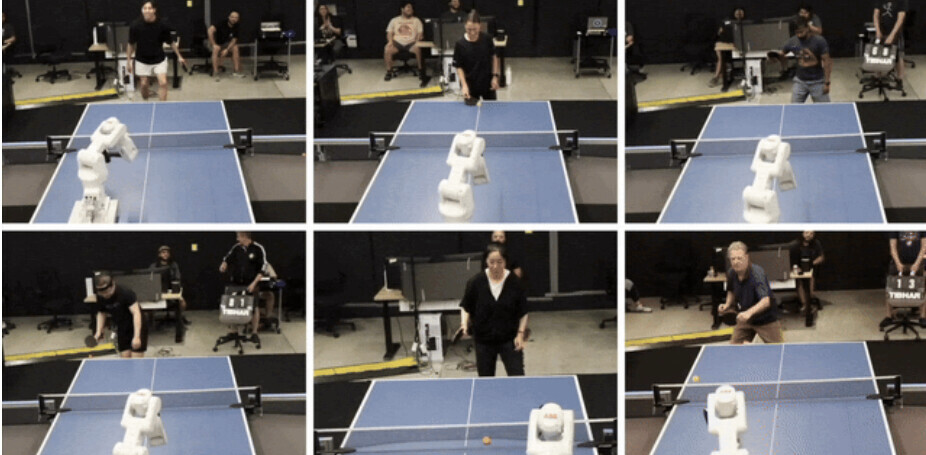Sometimes printing something out physically is necessary, be it for a meeting or for event tickets. I personally haven’t had a printer in my home for the past two years, but definitely get into a pinch sometimes when printing something is absolutely necessary.
Until the days of paper are over, Google Cloud Print has been allowing you to print things from your mobile device no matter where you are. The service is great because it allows you to print from any OS or device without the need of installing drivers.
If you’re like me and don’t have access to a printer at all, Google has announced a pretty cool partnership with FedEx, which will allow you to print to any FedEx Office location in the US:
Starting today, you can print to any FedEx Office® location in the US through Google Cloud Print. Simply choose “Print to FedEx Office” in the Cloud Print dialog, and you’ll receive a retrieval code that you can use at any FedEx Office® Print & Go self-service device at more than 1,800 FedEx Office stores across the nation. So if you’re on a business trip to California, you can submit a report for your colleague in New York to print out at the neighborhood FedEx Office.
The example that Google uses here is a perfect one. Before you hop on a plane to California, you can have a presentation printed out and ready for you once you get there.
In addition to printing to a FedEx location, Google Cloud Print supports Canon, Epson, Kodak, and HP printers as well.
For users on Android devices running Ice Cream Sandwich, your phone or tablet can now be used as a printer, and when someone in your office wants to print out a document, they can send it to your device instead. That’s pretty handy.
Get the TNW newsletter
Get the most important tech news in your inbox each week.