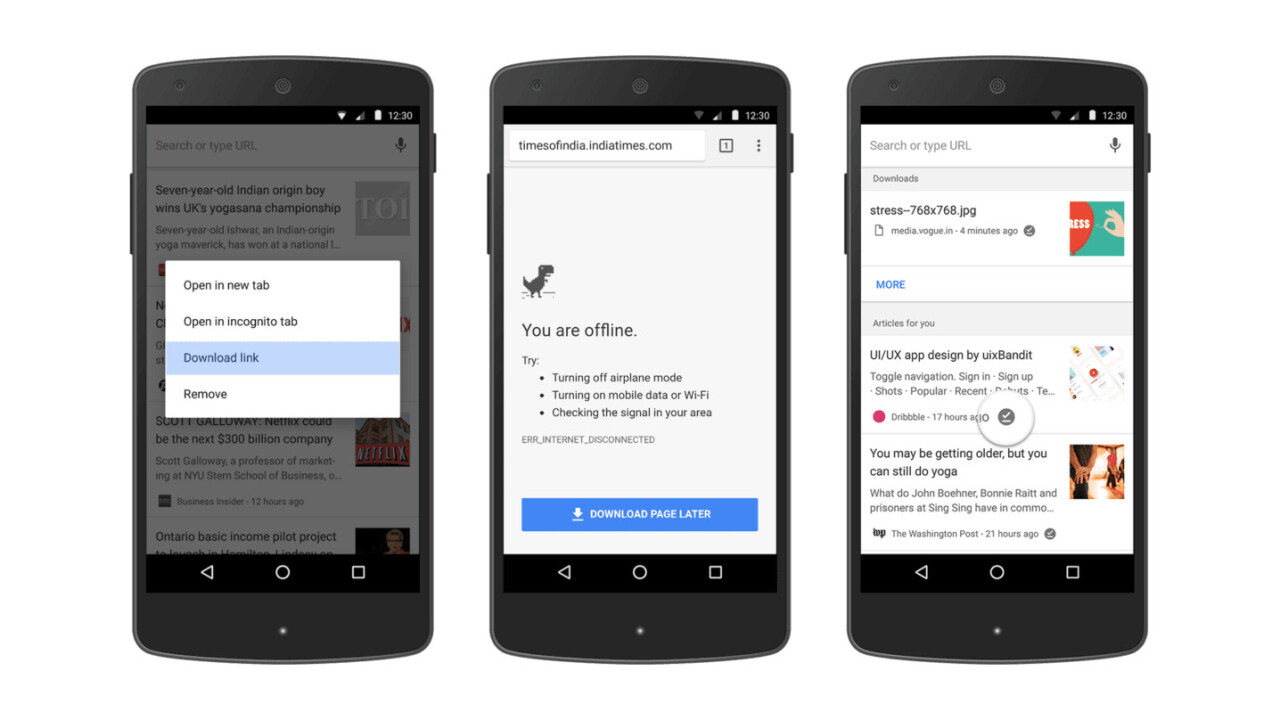
Google added the ability to download pages for reading offline in Android back in December, but today it’s adding a few tweaks to make the feature a lot more useful.
First off, you can now long-press on any link and just tap the new ‘Download Link’ option. That should make it easy to build up a queue of articles – say, if you’re reading a Wikipedia article with a ton of links – to access when you have low data connectivity.
Second, if you try to connect to a page while you’re offline, you can tap on Download Page Later to have it loaded as soon as you regain connectivity, which could come in handy for subway riders with intermittent connections. Lastly, the new tab page now shows articles you’ve downloaded with a new offline badge.
These aren’t exactly earth-shattering updates, but they could go a long way towards making Chrome into a bonafide offline reader. They’ll also come in handy for areas with poor data connectivity, and make webpage-saving apps like Pocket and Instapaper feel a little redundant. The features are rolling out to the latest version of Chrome on Android – no word on when similar updates will arrive on iOS.
Get the TNW newsletter
Get the most important tech news in your inbox each week.




