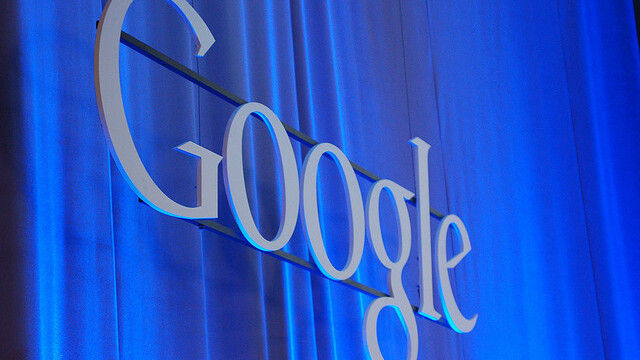
As Google continues to roll out new social features across its portfolio of websites, today the company has announced that it has launched two new widgets for Blogger account owners, allowing them to place a +1 button and a Google+ badge directly on their website.
The widgets have been added to users’ Blogger dashboards, providing a one-click solution for blog owners, something that Google hopes will not only connect writers with their readers but help their posts spread across its networks.
The +1 button for blogs is the equivalent of a Facebook like, serving as a way to provide feedback to the writer without having to comment. Once embedded, readers can click the +1 button and will then be asked whether they wish to share the post with their friends or with the wider web.
The clicking of the +1 button will also show a mark against articles Google’s Search results, serving as a form of recommendation for friends who are looking for content.
Google has also launched a Google+ badge widget, connecting a user’s Blogger account to their Google+ profiles. The badge serves as an easy way for readers to add the blog owner to their Circles and grow their reader base by pushing content to the service.
Google requires user’s to blog using their real name to utilise their personal Google+ but does say that those who use a nickname can set up a Google+ Page and connect that instead.
To add the gadgets, Google recommends:
Select “Add a Gadget” from the “Layout” tab of Blogger, and select them from the list of gadgets under “Basics”. You’ll need to copy your Google+ ID (personal or Page) to configure the brand badge gadget for your blog.
Many websites will already have a form of the +1 button available, but today’s launch sees Google actively pushing its social service to the millions of Blogger blog owners that may have not be actively using the service.
Slowly but surely, Google is connecting different collections of users from its services to its social network. It will only drive visits to Google+, but whether people will use it beyond sharing Blogger posts is another matter entirely.
Get the TNW newsletter
Get the most important tech news in your inbox each week.







