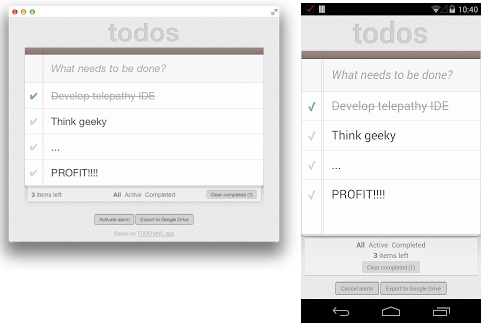Google today launched Chrome apps for Android and iOS. The company is offering an early developer preview of a toolchain based on Apache Cordova, an open-source mobile development framework for building native mobile apps using HTML, CSS and JavaScript. Developers can use the tool to wrap their Chrome app with a native application shell that enables them to distribute it via Google Play and Apple’s App Store.
Today’s announcement builds on the company’s launch of Chrome apps in September that work offline by default and act like native applications on the host operating system. Those Chrome apps work on Windows, Mac, and Chrome OS, but now the company wants to bring them to the mobile world.
Last month, we broke the news that the company was working on bringing Chrome packaged apps from the desktop to the mobile world. At the time, Google developer advocate Joe Marini said the beta toolkit for porting and building such apps would be ready in January. In the last week of the month, Google has delivered as promised.
Google offers two developer workflows for the aforementioned native app packaging process. You can run your Chrome app on a device or emulator using the command-line or an IDE, and you can also use the Chrome Apps Developer Tool to run your app on an Android device without the need to install the mobile platform’s SDK or an IDE.
Here is an example of a basic to-do list Chrome app running on OS X as well as Android:
For those who don’t know, Chrome packaged apps are written in HTML, JavaScript, and CSS, but launch outside the browser, work offline by default, and access certain APIs not available to Web apps. For these mobile apps, developers have access to Cordova APIs as well as many of the core Chrome APIs, including:
- identity – sign-in users usingOAuth2 without prompting for passwords.
- payments (currently Android only) – sell virtual goods within your mobile app.
- pushMessaging – push messages to your app from your server.
- sockets – send and receive data over the network using TCP and UDP.
- notifications (currently Android only) – send rich notifications from your mobile app.
- storage – store and retrieve key-value data locally.
- syncFileSystem – store and retrieve files backed by Google Drive.
- alarms – run tasks periodically.
If you’re a developer interested in building Chrome apps for mobile, or porting your existing Chrome apps to mobile, you can get started by checking out the readme, as well as the links below.
➤ Sample apps | Stack Overflow | Developer Forum
See also – Google is building a Chrome app-based development environment called Spark and Google’s Chromium team is building a way to launch apps without installation by just clicking a link
Top Image Credit: Kimihiro Hoshino/AFP/Getty Images
Get the TNW newsletter
Get the most important tech news in your inbox each week.