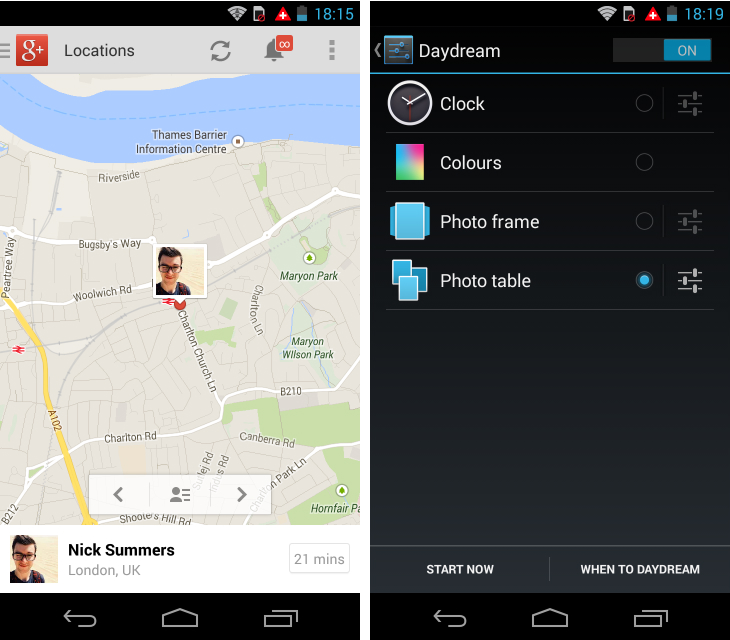A new version of the Google+ for Android app was released today, adding photo support for Android Beam and Daydream, in addition to automatic map updates whenever you open the Locations tab.
If your device supports Near Field Communication (NFC) and you’ve switched Android Beam on (if you need a refresher, click here) you should now be able to use the feature to share your photos in Google+. Just move the back of your handset towards another Android device and wait for the ‘Touch to Beam’ message to appear.
Similarly, if you have Daydream turned on, a selection of your Google+ photos should now appear on-screen while your device is docked or charging. Under Settings>Device>Display, select the Daydream option, followed by the On/Off toggle. Daydream will then use your Google+ photos provided you’ve chosen the Photo Frame or Photo Table option.
The Google+ for Android app has also been tweaked so that whenever you open Locations in the navigation menu, the map will automatically refresh to show the locations of your Google+ contacts. It’s a small change, but one that should streamline the process of checking where your friends are.
Disclosure: This article contains an affiliate link. While we only ever write about products we think deserve to be on the pages of our site, The Next Web may earn a small commission if you click through and buy the product in question.
Top Image Credit: Shutterstock
Get the TNW newsletter
Get the most important tech news in your inbox each week.