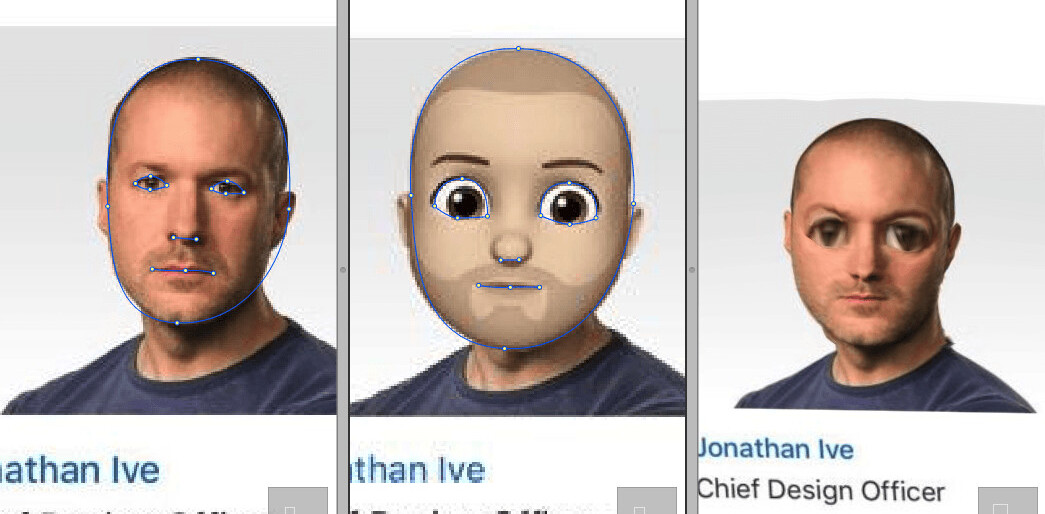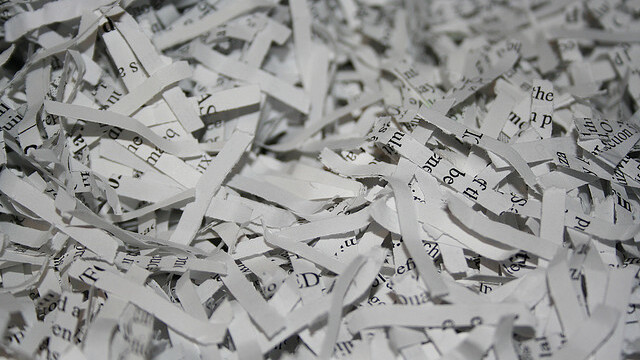
I’m not a fan of paper: I avoid it at all costs, and tell anyone who listens how much I hate it. While paper is still a necessity in some areas of life, I’ve gone to great lengths to figure out how to do away with it where possible. Thanks to the Internet and electronic tools, this isn’t so hard.
Tablets
The first and most important breakthrough in technology that makes me hope for a future without paper is the tablet. There are very few tasks that you require paper for that a tablet cannot replicate. Often when doing tasks like collecting an inventory of computer hardware at work, I would have used a clipboard and stack of paper in the past. Now I can walk around and check off each item as I find it.
A tablet can replace paper not only for writing, but also for reading. Whether you have a multi-purpose tablet like the iPad or a single-purpose tablet like the Kindle, newspapers, books, reports (which would have wasted hundreds or thousands of sheets of paper) can now be shared electronically.
PDFs
PDFs are actually a fantastic format for reducing the amount of paper in your home or office. Since PDFs can be produced as editable documents, they can replace paper forms that need to be filled out, or just replace documents as read-only files.
If you’re planning to make the PDF format the centrepiece of your effort to go paperless, it’s important that you have a program that’ll let you create and edit PDFs. Many of them don’t come cheap, unfortunately.
Adobe’s Acrobat is probably one of the best apps available, but like many of Adobe’s products, it will cost you a pretty penny. There are free options like CutePDF for Windows, and cheaper apps like PDF Editor for the Mac, but I would suggest investing in a something better equipped like Acrobat or PDF Pen.
For you security minded folk, a PDF can be encrypted and locked, making it much harder for your sensitive information to be opened and read by the wrong hands — even if they get the file.
If you plan to go as paperless as possible, scan a copy of your signature into your computer and save it (another file that would be good to encrypt). This way when you get an email requesting that you print off the sheet, sign it, scan it in, and email it back, you can simply just open your favourite PDF editor, and paste in your signature.
Billing
Invoicing has long been a business wrought with paper, but thanks to services like Paymo and Freshbooks you can do all of your invoicing online. If you still have to invoice clients who refuse to go paperless, Freshbooks will print off and mail the invoices as well — for a price.
Backup
With a paperless lifestyle, it’s important to be careful about backing up your information and implementing a redundancy scheme.
Without regular backups, your data is at a higher risk of being lost forever than it was in paper form, but with off-site backups it’s much safer than paper ever was; even if a fire comes through your house you’ll be able to access your files.
Make sure to follow the 3-2-1 rule for your backups. You need three copies of every file made, on two different types of media, and at least one of them offsite.
It is still not possible to go completely paperless, but we are getting closer to making that a reality. Getting a head start on it now will save you time and money as you will already be ahead of the game when the paradigm shifts once and for all.
And don’t forget, you’ll be saving trees!
Get the TNW newsletter
Get the most important tech news in your inbox each week.