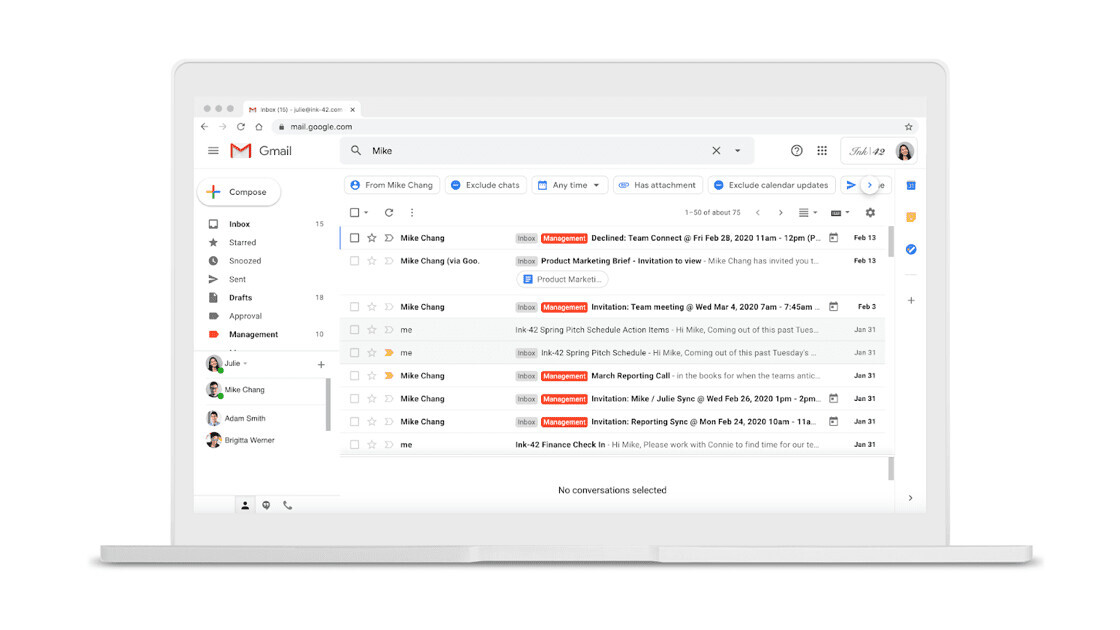
Despite Google’s dominance and expertise in search-related algorithms, it’s often hard to find a particular email in Gmail. The company is now trying to solve this problem with a new filter feature called “Search Chips.”
Here’s how it works: After you search for an email with a keyword, you’ll see filter buttons on top of the search result such as “Has attachment,” “Exclude chats,” and a date picker. You can even pick the type of attachments such as text, PDF, or image. These buttons or “Chips” will help you narrow down search results.
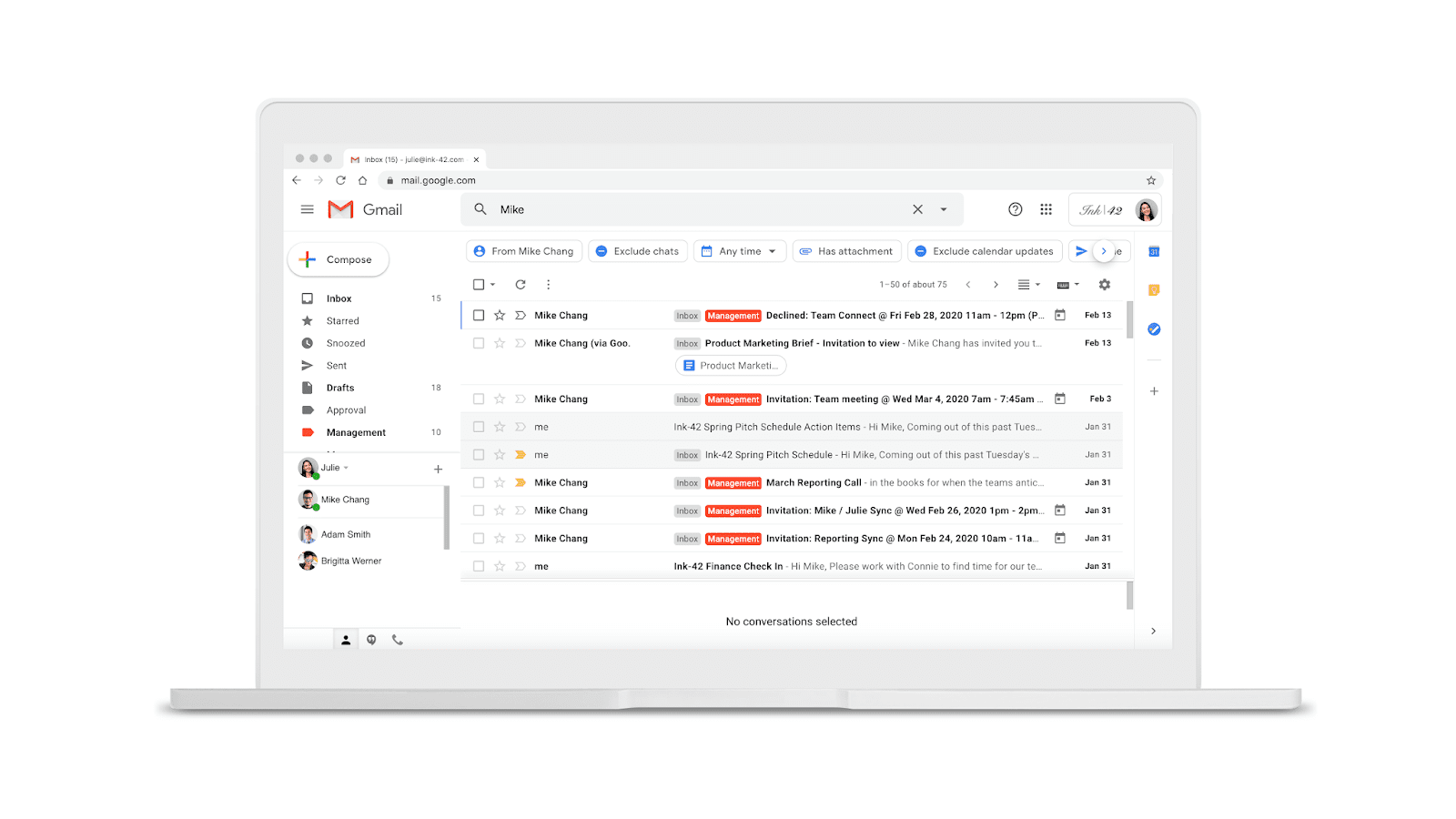
[Read: Microsoft brings combined Word, Excel, and PowerPoint app to iOS]
This is much better than an earlier interface for advanced search where you had to manually fill in the information.
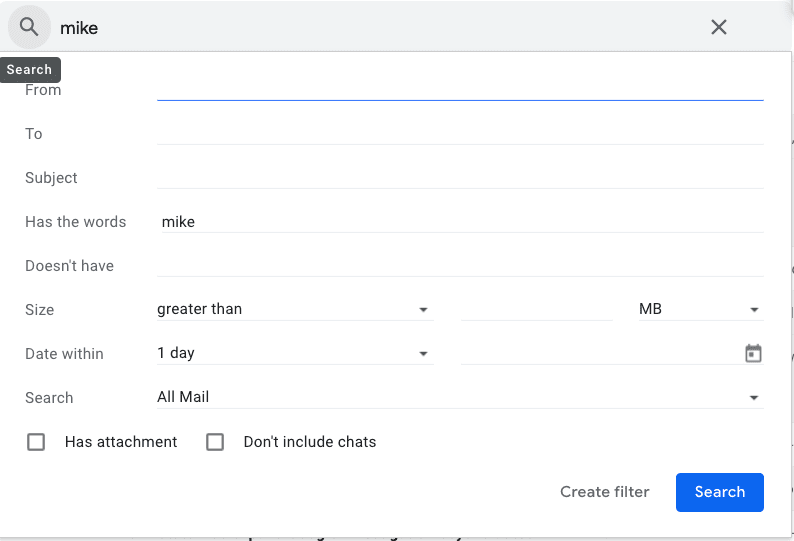
The feature will be initially rolling out to G Suite users, but it’ll eventually be available to general consumers as well. Google hasn’t announced any date for a site-wide, but we’ll keep an eye out for you.
Get the TNW newsletter
Get the most important tech news in your inbox each week.




