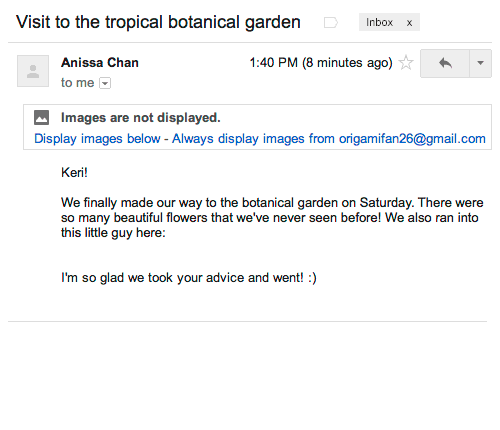Google today announced a change to how Gmail handles images: on the desktop, the email service will show images in your messages automatically starting today. The change will be rolling out to Gmail for Android and iOS “in early 2014.”
Currently, Gmail asks you before showing images in emails. Google, like other companies that provide email services, does this to protect the user from senders who might try to use images to compromise the security of your computer or mobile device.
The company has recently made changes so that Gmail will serve all images through Google’s own secure proxy servers. Images are normally served directly from their original external host servers, but this tweak means Google can be responsible for the security of images received in emails on its service.
Gmail messages will thus continue to be safe, images inside will be checked for known malware, and best of all, users will never have to hit the “display images below” link again. As Google puts it, “your email will now be safer, faster and more beautiful than ever.”
If you don’t like the sound of this change (maybe you’re worried about being trolled and pranked), don’t worry. While Google will soon flip the switch to make images show up by default, it is still providing the option to revert the change.
You can choose to authorize image display on a per-message basis by hitting the “Ask before displaying external images” option under the General tab in Settings. This option will also be set as the default for users who previously selected “Ask before displaying external content.”
See also – Google says 91.4% of non-spam emails sent to Gmail users are now authenticated using antiphishing standards and Google now lets you download a copy of your Gmail and Google Calendar data
Top Image Credit: Johannes Eisele/Getty Images
Get the TNW newsletter
Get the most important tech news in your inbox each week.