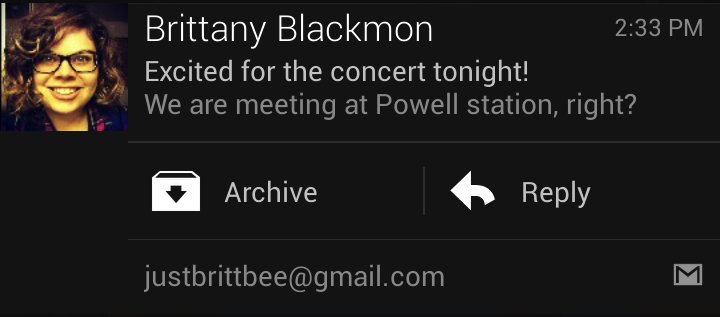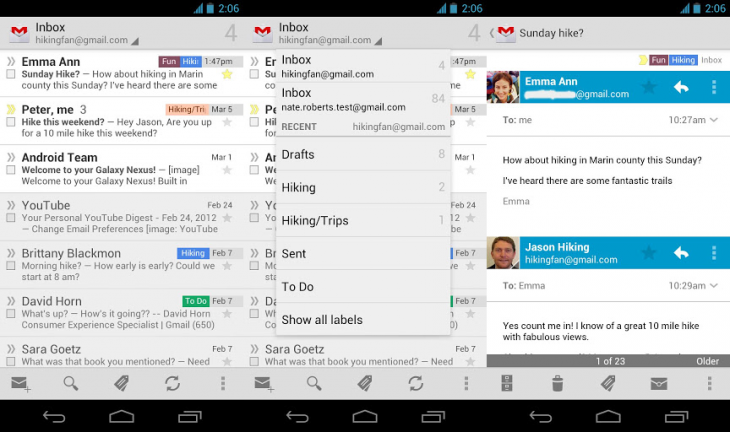Google on Monday updated its Gmail app for Android with a slew of improvements to speed up your email handling. You can download the latest version of the app now directly from the Google Play Store.
First up, Google has added direct actions on notifications for those users on Jelly Bean. Android 4.1 and 4.2 users can now reply, archive, and delete emails straight from their notifications.
Here’s how it looks in action:
If you’re still not on the latest version of Android, don’t worry. The Gmail app has received search improvements in Ice Cream Sandwich (Android 4.0) and up, speeding the feature up whether you are looking for an email online or offline. Furthermore, Google says the app also includes “better search suggestions,” although it wouldn’t specify exactly what it has changed or added.
Last but not least, if you’re still on Froyo or Gingerbread (and more than 50 percent of Android users still are), Google is still throwing you a bone in the form of the usual mysterious “performance improvements.” As for new features, you won’t be able to take advantage until third-party app developers decide to leverage the newly added Labels API.
Google hopes these changes means “you can save time on the actions you use most often: reply, archive, and search.” For the Jelly Bean additions, you’ll have to get into the habit of using the new features, but everything else that we’ve listed should be improved for you out of the box, so to speak.
Here’s the full Gmail 4.3 for Android changelog:
- Android 4.1 (Jelly Bean) and up: Reply, archive or delete from notifications – no need to open the app.
- Android 4.0 (Ice Cream Sandwich) and up: Faster search, even when you’re offline; bug fixes and performance improvements.
- Android 2.2 and up: New Labels API for 3rd-party app developers; performance improvements.
One has to wonder how long it will be before Google altogether drops support for anything below Android 4.0.
Top image credit: ilco
Get the TNW newsletter
Get the most important tech news in your inbox each week.