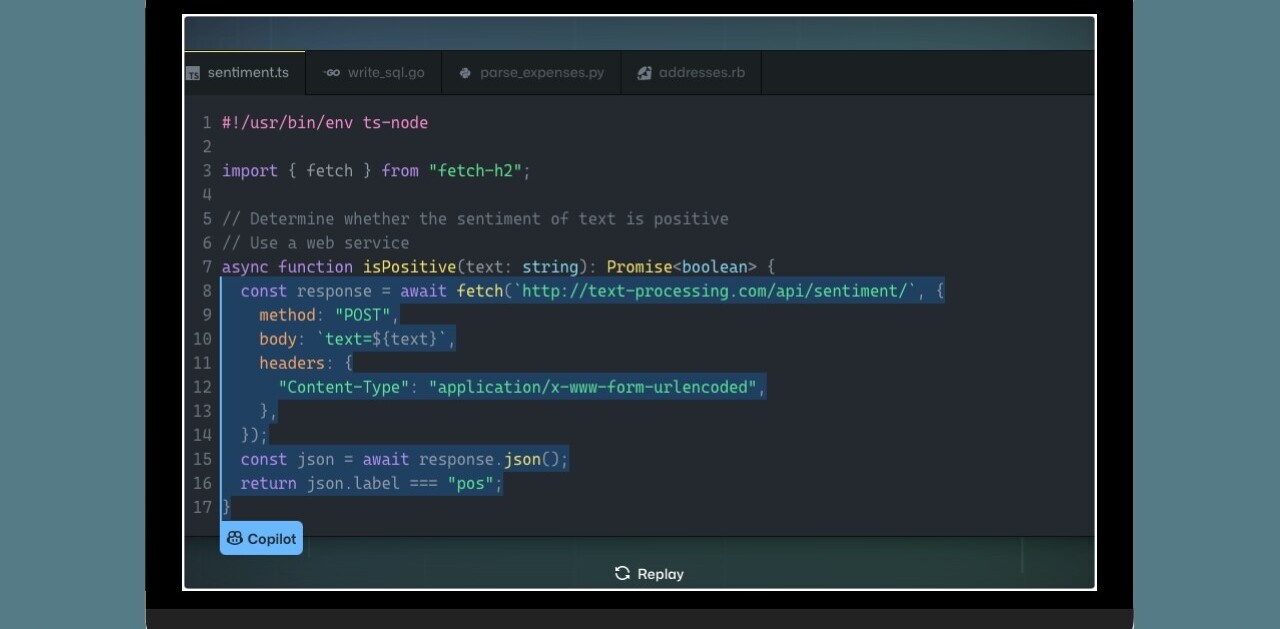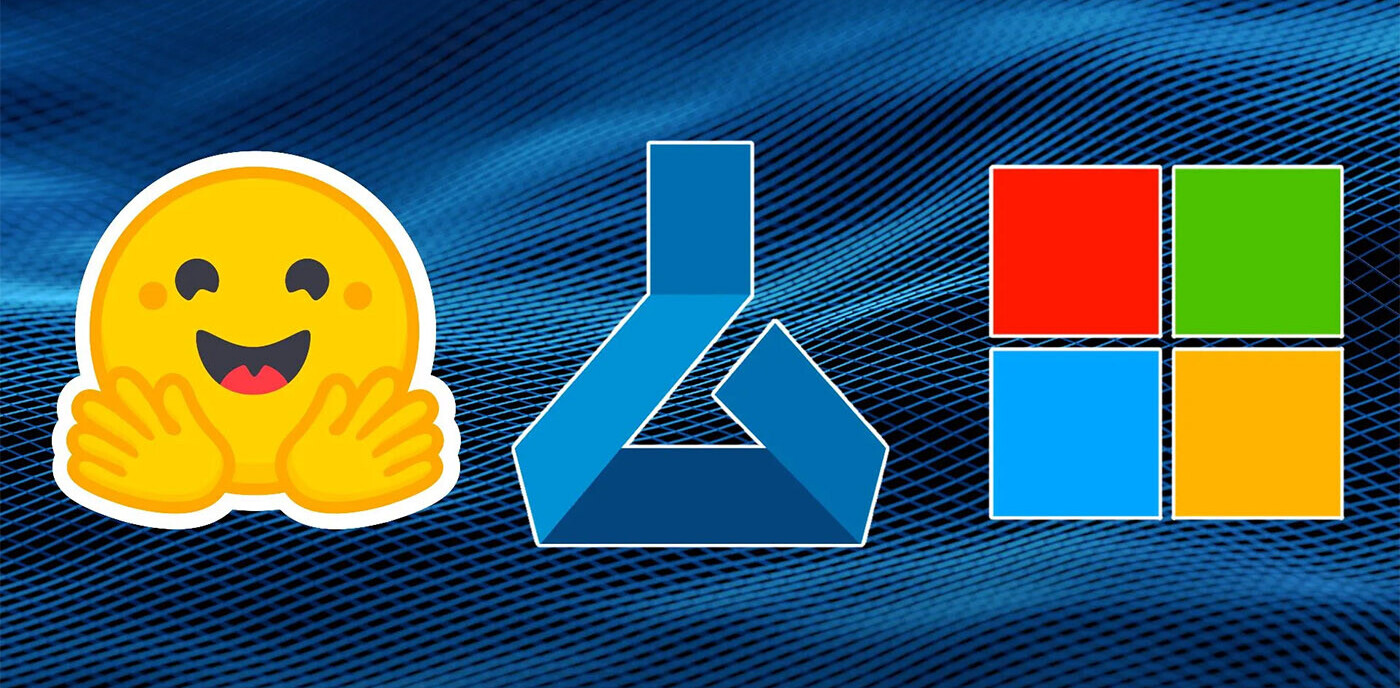GitHub is an excellent workflow tool, but some developers don’t quite understand it. To help get you up and running, GitHub released a training course.
It’s a self-paced program that has two overriding goals: to help you manage your source code and use GitHub as a collaboration tool. There are seven sections total:
•Section 1: Introducing Git and GitHub
•Section 2: Getting Started with Collaboration
•Section 3: The GitHub Workflow: Branching and Committing
•Section 4: The GitHub Workflow: Pull Requests
•Section 5: Setting up Git
•Section 6: Using GitHub Locally
•Section 7: The Workflow End-to-End
•Section 8: Working with Local Files
•Section 9: Fixing Common Issues with Git
•Section 10: Creating Shortcuts
The course is meant for command-line users who are new to Git and GitHub.
To make the course happen, GitHub partnered with Wheelhouse for interactive videos and hands-on tutorials. Because it’s new, GitHub and Wheelhouse are currently offering free access to the course in exchange for feedback.
➤ Start Learning Git and GitHub Today with Self-Paced Training [GitHub]
Get the TNW newsletter
Get the most important tech news in your inbox each week.