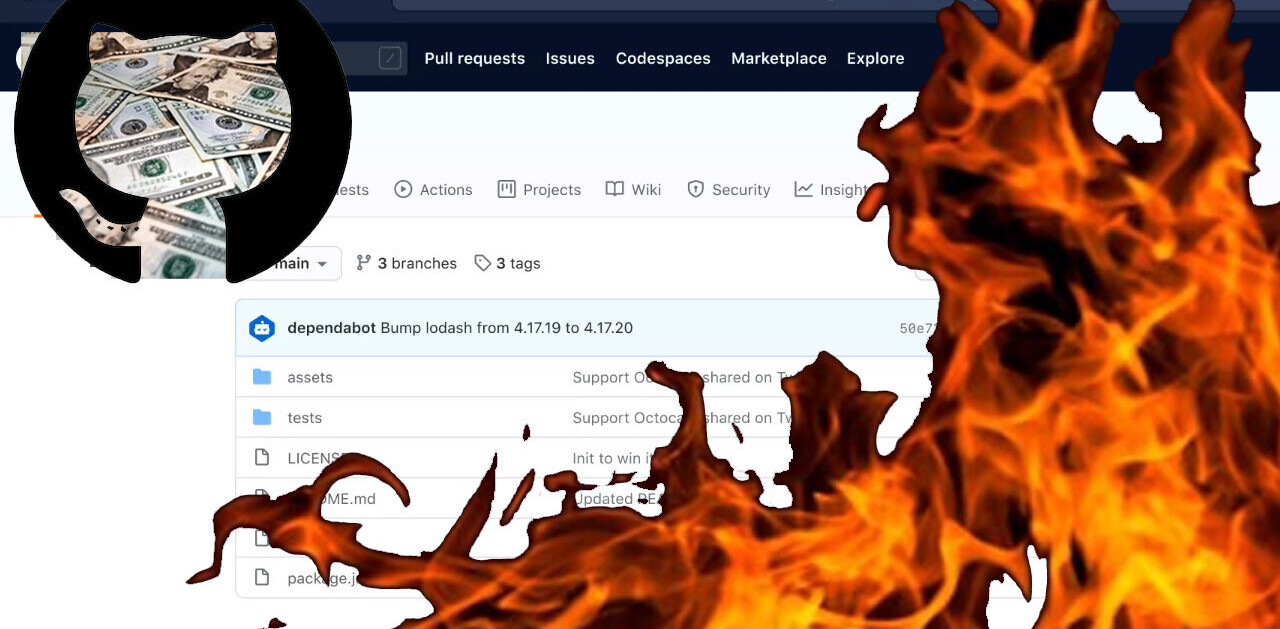GitHub for the desktop now lets you mention other users and reference issues, just as you can on the Web.
It also works exactly the same on the desktop; just use the ‘@‘ symbol before names to mention friends or coworkers, and the ‘#’ to reference known issues.
Oh yeah — you can also use ‘:’ to add emoji to your commits and pull requests. Yay!
The new features are available for both OS X and Windows, but you’ll probably need to manually check for updates in the settings menu on GitHub Desktop and relaunch the app to get things rolling.
➤ Issue references and @mentions for GitHub Desktop [GitHub]
Get the TNW newsletter
Get the most important tech news in your inbox each week.