
In addition to searching for goofy GIFs on Giphy, the company is encouraging you to create your own. With the release of a brand new GIF Maker tool, Giphy is guaranteeing a steady stream of user-generated content, helping the GIF supply stay fresh and targeted.
While there are a number of online GIF creation tools out there that let you assemble nice looking GIFs for your email, chat room or social media pages — Imgur’s new video to GIF converter and Gifs.com come to mind as immediate examples — GIF Maker fits into Giphy’s broader vision of being a complete GIF resource accompanying its website, Chrome browser extension, camera, Facebook Messenger integration and other initiatives.
GIF Maker lets you create animated GIFs from video files and YouTube links. First, choose a video by entering a YouTube or video URL, dragging and dropping a video file from your desktop or Dropbox or clicking the search button to upload a GIF. Two sliders help you to capture your GIF: The top slider selects the start time on the video, while the bottom slider controls the duration.
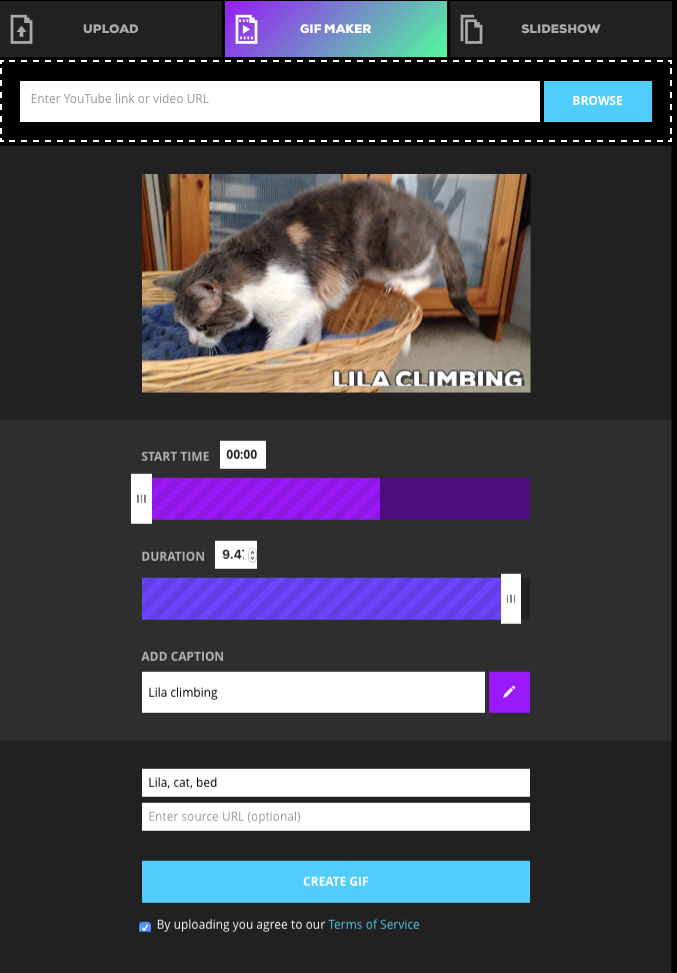
Then — if you want — you can add and position a caption, relevant tags and an original source URL. You can make your GIF public or private — though private GIFs cannot be seen by anyone but you, when you are logged in. They also can’t be shared, so what fun is that?
Finally, hit Create and wait until the app redirects you to your finished GIF. As promised, Giphy’s GIF Maker is very easy to use, letting you use just a few clicks to make a personal and unique GIF.
After that, go ahead and share your GIF via popular social channels.
Get the TNW newsletter
Get the most important tech news in your inbox each week.





