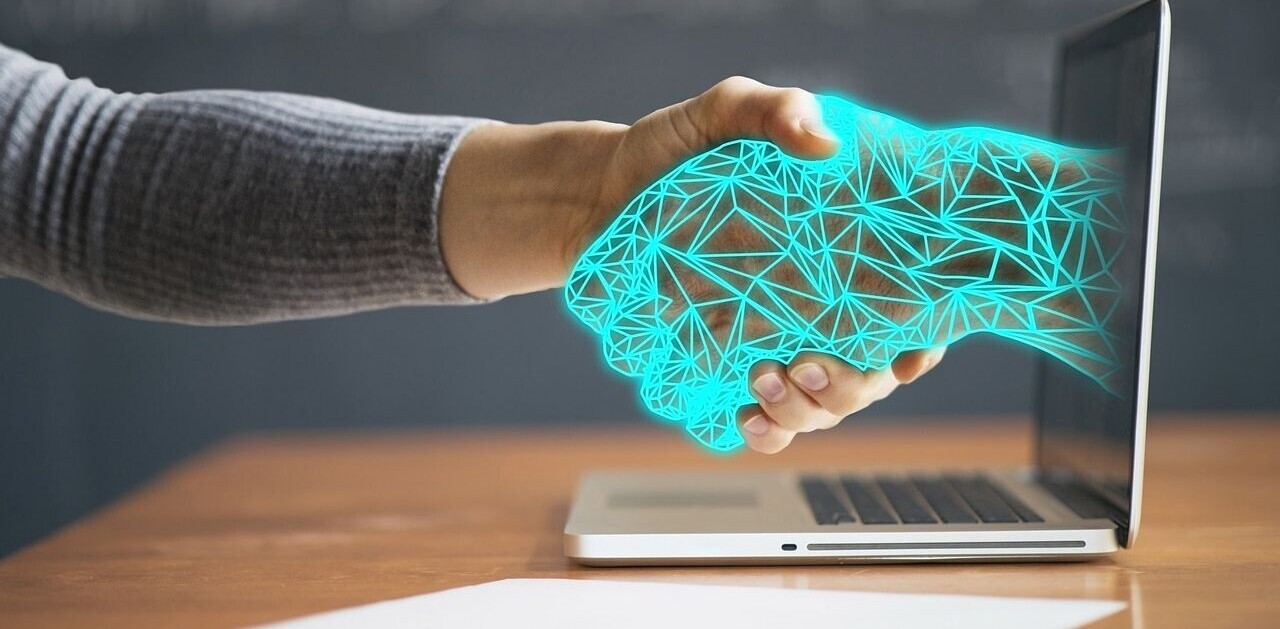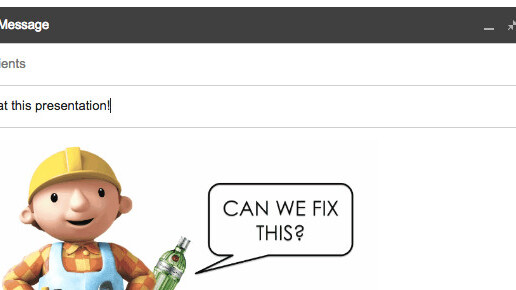
File and presentation-hosting platform SlideShare launched way back in 2006, letting users upload PowerPoint, PDF, Keynote or OpenDocument files to share publicly or privately, and was acquired by LinkedIn in a $119 million deal back in 2012.
Indeed, SlideShare remains a popular tool for sharing presentations with others, but a new tool called GifDeck brings an interesting new feature into the mix by letting you switfly transform your decks into easy-to-share animated GIFs.
Here’s how it works.
Simply grab a SlideShare URL, I used this one, and paste it into GifDeck. Click the ‘Settings’ icon to alter the interval between the differenct slides, or stipulate the number of slides you wish to show and their size.
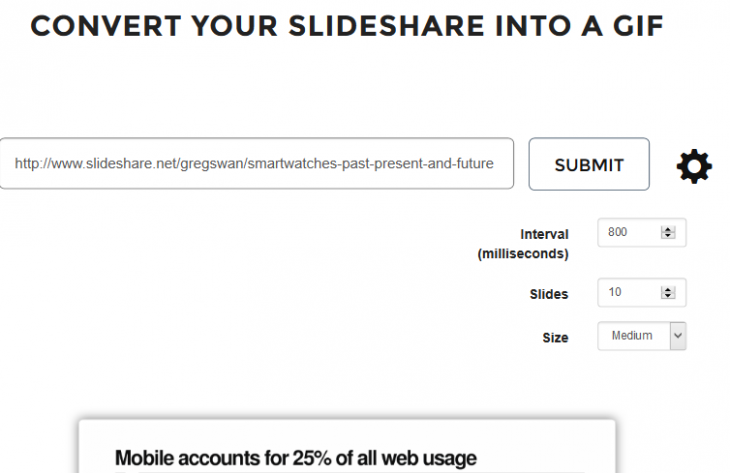
Hit ‘Save’, and then you can upload the GIF anywhere you wish. For example, it could be embeded inline within an email to play automatically, or even inserted into a tweet where it will display as a playable media.
Alternatively, you could just embed it into a blog post like I have done below, though it’s probably just as easy to grab the original iFrame code and embed it that way.
At any rate, it is a super-easy tool to use that should find some fans.
➤ GifDeck

Get the TNW newsletter
Get the most important tech news in your inbox each week.