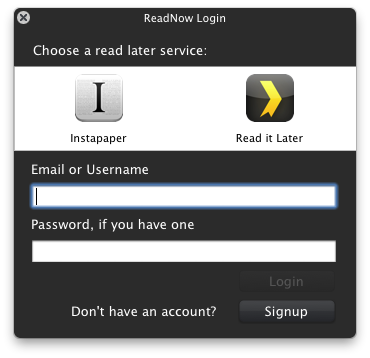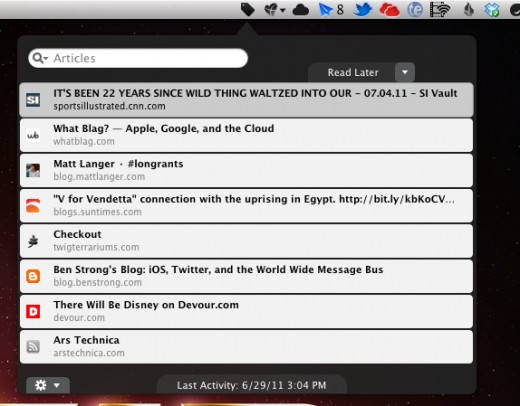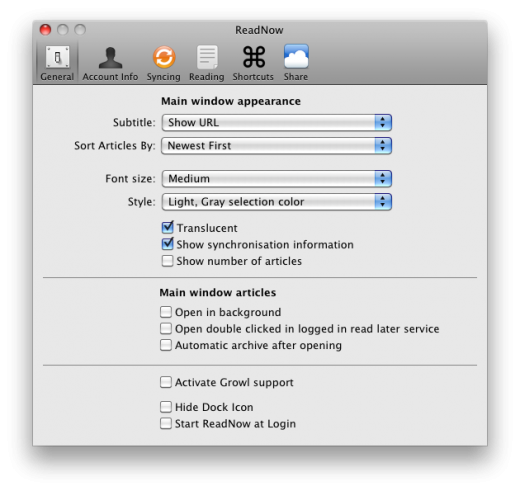I’m a huge fan of Instapaper, it’s a great way to grab pieces of good writing from Twitter or other sharing apps on my iPhone or iPad and save them for later reading in a cleaner format. What I don’t like is having to keep the Instapaper site open to read them on my computer.
ReadNow solves this by putting Instapaper, or competing service Read It Later, right into the menu bar of your Mac.
Whether you use Instapaper or Read It Later, ReadNow [App Store, $3.99] has you covered. Once you install the app, you’re presented with a small preference window. From here, you can choose to access your Read It Later archives or your Instapaper documents. If you want to access Instapaper, you must become a subscriber if you’re not already.
Once the app is up and running you can just click on the small tag icon in your menu bar to get a clean list of the articles that you have saved. You can right-click on them to view them in Instapaper or double-click to read them in their original format. The app can also be configured to open your article in your preferred service, instead of the original URL.
ReadNow also supports keyboard shortcuts that allow you to open the app, add an article from a copied URL or send an article to ReadNow. The shortcuts are customizable and you can record any keystroke for each of these actions. If you want to grab a short URL, you can use the option+b shortcut to grab one for easy sharing. Then just paste it into a document or Tweet. There is also an option to simply Tweet an article right out from ReadNow of course.
If you’re a heavy user of Instapaper or Read It Later, ReadNow is a nice, lightweight companion app that will allow you to browse and share the articles that you’ve saved quickly. If your favorite service comes out with its own dedicated desktop app, it could very well replace the functionality of ReadNow, but until they do, this is the next best thing.
Get the TNW newsletter
Get the most important tech news in your inbox each week.