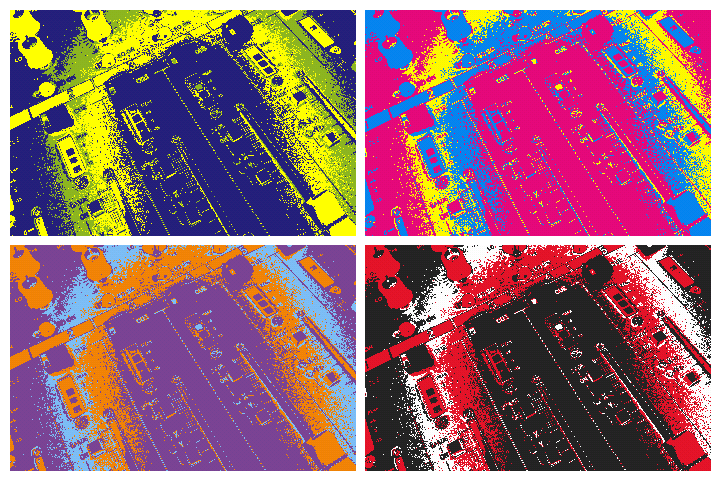TNW Quick Hit
TNW Quick Hit
FxCamera brings multiple, quality effects to your Android camera.
Love It: Decent selection. Good quality.
Hate It: Some odd pixelation with some effects. Interface is clunky.
Overall: 4/5
The Details
While I’m a huge fan of my Droid, I’m not so big on the stock camera. It takes incredible pictures during bright light, but it can otherwise be left somewhat wanting. In my search for better ways to use the Droid camera, I ran across an application called FxCamera. I’ll give you the full run-down in a moment, but here’s a gallery from a Flickr pool to give you an idea:
FxCamera is an application layer that you can use instead of your Android phone’s base camera UI. As long as you’re running Android OS 1.5 or higher, you have full use of FxCamera.
The basic interface is, as I said, somewhat cumbersome. If you can get past that, however, there are some great effects that give a lot of weight to this free application:
- ToyCam
- Polandroid
- Fisheye
- SymmetriCam
- Warhol
- Normal
While some of these effects are sure to look familiar (especially to MacBook users), there are options to many of them that still give them unique abilities. The only one I’ve had any issue with is the Fisheye cam, as the center section tends to get somewhat pixelated, likely because of the false zoom applied to the area.
Once you’ve gotten something that you like, shots can be saved to your SD card, or directly shared from the FxCamera application itself. The on screen controls are a welcome addition, and tend to give a less shaky result than using the physical camera button, at least on my Droid.
Overall, it’s a great application, and you can’t beat the price. Download FxCamera for free from the Android Market.
Get the TNW newsletter
Get the most important tech news in your inbox each week.