
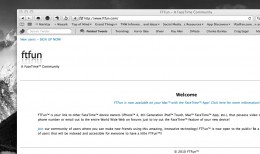 When iPhone 4 was announced, video calls using an iPhone became a reality with FaceTime and quickly, FaceTime became one of the more enjoyable features of iPhone 4.
When iPhone 4 was announced, video calls using an iPhone became a reality with FaceTime and quickly, FaceTime became one of the more enjoyable features of iPhone 4.
FaceTime works over WiFi and with a single tap one can video chat with another be it iPhone 4 to iPhone 4, iPhone 4 to iPod touch, or iPod touch to iPod touch. Further, as of last week, FaceTime has made its way to the Mac.
One of the issues with FaceTime however is knowing which of your friends, family and/or colleagues is available for a FaceTime chat making the feature somewhat useless at times. Yes, I said it, FaceTime can be useless if you have no one else to FaceTime call with.
An app we profiled last week, facelette, crudely attempts to correct this problem by connecting FaceTime users with other FaceTime users. Unfortunately the connection is completely random making it an app that I, to this day, have been too scared to use.
A new iOS app and accompanying website, FTFun, launched October 23, aims to remove the freak factor of facelette by emphasizing community over creepy.
According to the site:
“FTFun™ is your link to other FaceTime™ device owners (iPhone™ 4, 4th Generation iPod™ Touch, Mac™ FaceTime™ App, etc.), that possess video conference calling capabilities. Stop giving your phone number or email out to the entire World Wide Web on forums just to try out the FaceTime™ feature of your new device!”
To get started, visit the site, or download the app. If you choose to register from the site, choose your iOS device, and complete the following fields:
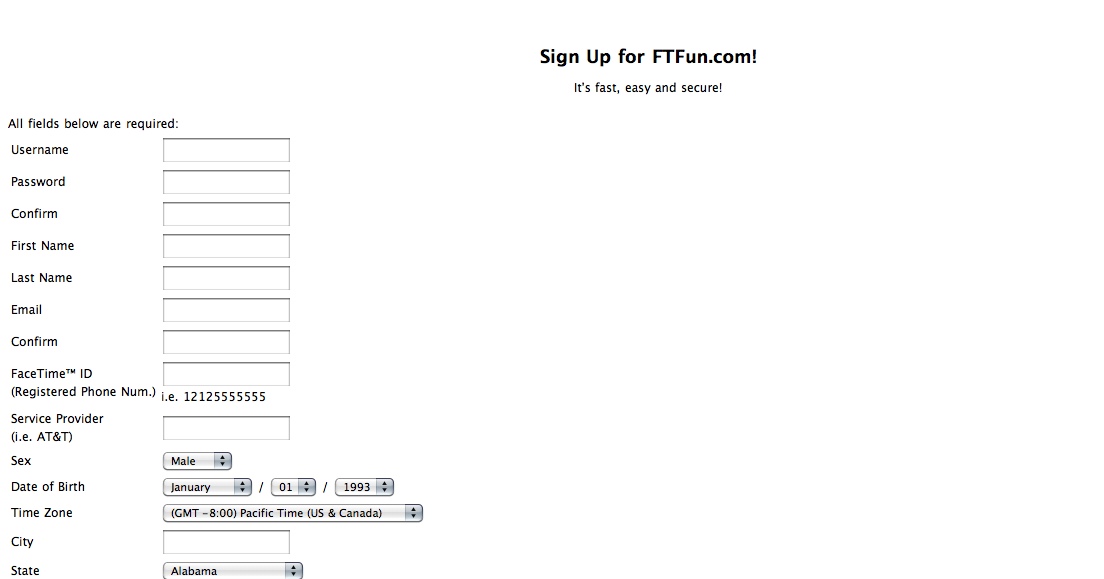
Once your receive the confirmation email and click the link contained therein, you’re registered. That’s it!
Then, if you haven’t already, head to the App Store and download the free FTFun app, and login with the credentials you established on the site.
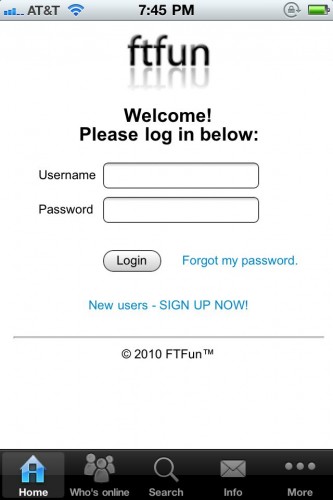
Once your logged in via the app, or on the site, you can see a list of users online who are ready to engage in a FaceTime conversation. As you can see below, the location of users is diverse, but as of the time of this post, the gender of FTFun – Online users was not.
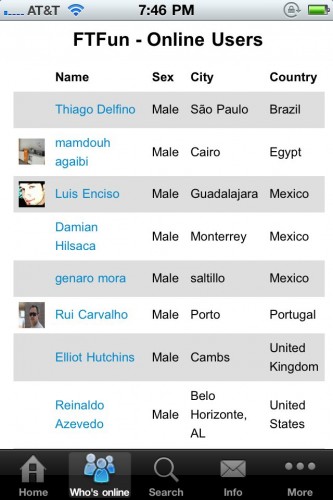
One can also search for users by name, or by select criteria.
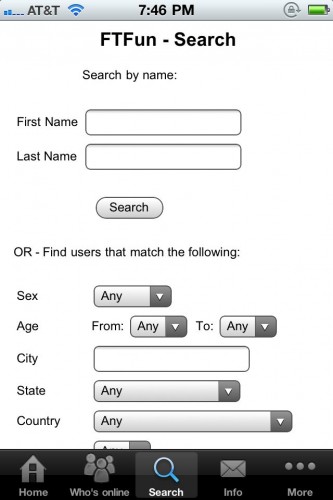
Some other neat features of FTFun include the ability to upload an avatar as your profile picture, and the ability to add one’s social network information to your profile. This is accomplished by going to the “Edit/Update Profile” page and scrolling down where you can find the Facebook/Myspace/Twitter section. Once you fill out your information an icon will come up when other users visit your profile that will direct them to each individual page.
FTFun is completely free to use provided you follow the recommendations from the creators:
“The best way to ensure you will not incur toll charges is to use FTFun™ directly from your iPhone™ 4. Simply click the user’s FaceTime™ number to initiate the call. Another way to prevent toll charges would be to add the user to your Contacts and initiate the FaceTime™ call from that user’s contact entry. Starting FaceTime™ through a traditional phone call WILL result in toll charges for the duration of the initial call.”
FTFun is a really neat idea. Once you delve into it you realize that it truly is about creating a community, and eliminates the anonymity of other services such as the aforementioned facelette. If you want to FaceTime with people from all around the world, meet new friends, or simply know when your existing contacts are available for a FaceTime session, FTFun makes it easy, safe and most of all, fun.
Tip of the hat to Andrew for getting us started with FTFun!
Get the TNW newsletter
Get the most important tech news in your inbox each week.




