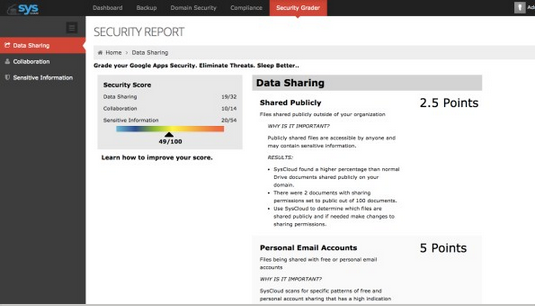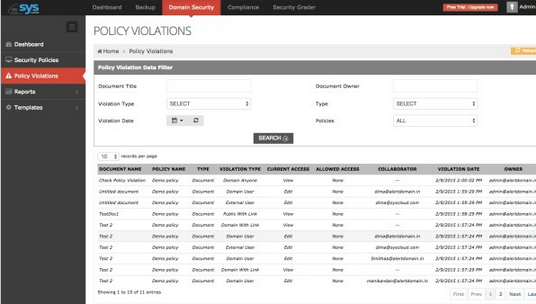If you store documents with sensitive information about your business on Google Drive, there’s always the chance that someone in your company could make a mistake and leave them open for anyone to peruse. Data backup firm SysCloud’s new Security Grader tool is designed to flag up those issues.
The free Web app analyzes your Google Drive security settings and document data, and offers recommendations for securing your files and blocking unauthorized access.
Designed for domain administrators who are in charge of their company’s Google Apps installation, Security Grader offers a snapshot of potential vulnerabilities.
The tool highlights which files have been shared publicly, beyond your company’s domain or with personal email accounts, and reveals other apps that may have exposed information. It also identifies who in your company is sharing with outside users and scans for harmful file types.
In addition to tracking where your files are being shared, the app scans their contents to flag up sensitive data including social security numbers and credit card numbers. It’ll also let you know whether your domain settings conform with best practices for setting up Google Apps.
To use the app, you need to submit your details on the Security Grader site then install SysCloud’s app from the Google Apps Marketplace. It’ll then take you to your dashboard to give you a score and an analysis of the current state of your Google Drive setup.
Of course, you’ll also need to be happy with SysCloud scanning through your documents in the first place.
➤ Security Grader [SysCloud]
Image credit: SysCloud
Get the TNW newsletter
Get the most important tech news in your inbox each week.