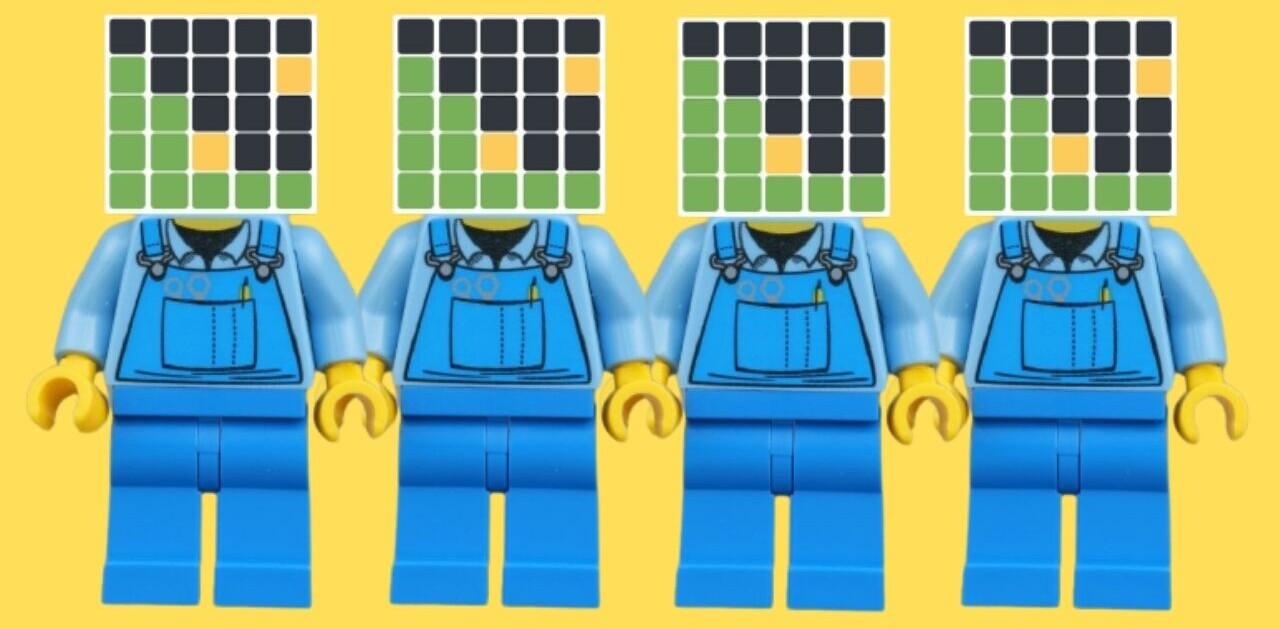Fotomagico will assist you in producing beautiful and powerful slideshows of both images and video through numerous transitions, text effects and pan & zooms.
Fotomagico will assist you in producing beautiful and powerful slideshows of both images and video through numerous transitions, text effects and pan & zooms.
After launching the app, by default users are asked to choose the type of device the live presentation/slideshow is being designed for. The primary display options include monitors, output sizes, televisions and projectors. This aims to bring the highest quality image possible to your presentation.
The user-interface is somewhat similar to video editing software like iMovie, and it sports a timeline that enables users to easily import media by simply dragging in images, video clips and audio. The drag and drop process makes it simple to quickly sync audio and move around the order of clips, scenes and images.

All in all, the UI is extremely straight-forward so it really doesn’t matter whether you’re familiar with video editing or not, and it’s capable of making you appear like a pro, especially after porting your video to a slick-looking player such as Vimeo. Professionals can additionally add watermarks to protect their work if it’s being published on the web.
Fotomagico gives users a great deal of control over how the media is presented and it offers tools that allow photographers to adjust the slideshow to zoom in on exact part of a photo, an effect that can bring a dramatic element to slideshows. As an example of how it works, an image of an animal could be set to begin or end on the animal’s eye by zooming in on the desired target. This effect, similar to the additional image and video tools, include the option to speed up or slow down the duration of the movement.

While this app will create slideshows that can be saved to your Mac or exported to the web, it can also enable you to do live presentations using an iPhone or iPod touch as a remote. The Fotomagico iOS app will assist presenters in changing slides and provides a teleprompter with slide notes to help with live narration.
It has the usual wipes, fades and swirls within the transitions toolset that can be a tad cheesy if not used correctly however, using some creativity the finished products can be quite impressive. We’ve seen a handful of gorgeous videos produced with Fotomagico on both YouTube and Vimeo. Below we’ve posted a video created by Kedarvideo, using Fotomagico to display images from a trip from Japan.
Bottom Line: If you’re serious about photography, Fotomagico provides a wide variety of tools to showcase your images and video clips. Using the various transitions and camera pans, photographers can bring their images to a new level, and it’s a better way to share an experience such as a wedding with friends or potential clients. Overall it’s a win in both design and simplicity.
Fotomagico 3 home edition is available for $29.99 but you can try it for free as a 5-day trial version. There’s also a pro version for $149 that has added features such as Aperture Library Integration, narration recorder and a Plugin for Final Cut, Motion and After Effects.
Get the TNW newsletter
Get the most important tech news in your inbox each week.