
If you’re losing your mind in all the excitement of the Apple Watch orders going live today, it’s time to put down your credit card and take a second to think about what you really want. Cutting edge tech from 2015, or the late 1970s?
That’s right. You too could be the proud owner of a BASIC-based Apple II Watch, given the time, tools, know-how, inclination and this handy tutorial.
As Intructables member and creator of the project Aleator777 points out, it has a “blistering (by early 1980’s standards) 72 MHz” MCU and a 1.8-inch TFT LCD screen, which essentially allows it to display the real date and time – thereby fulfilling the ‘watch’ part of its name.
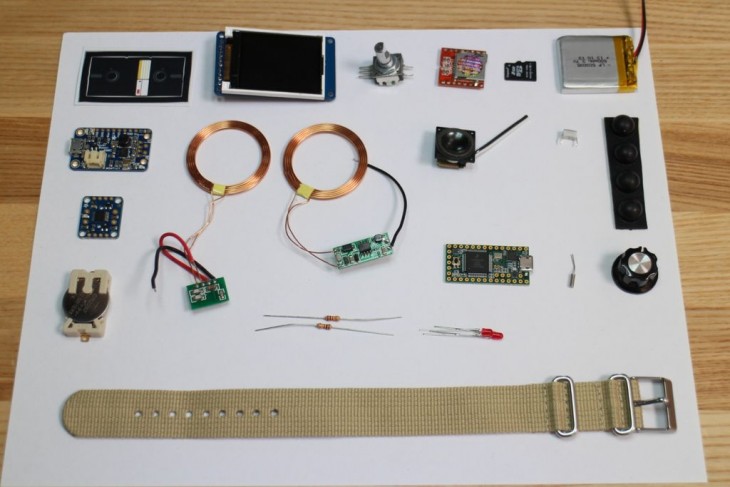
However, the creator also points out that most of the rest of the UI is just for appearances, rather than actually mimicking the functionality of the actual Apple Watch, which would be a pretty impressive feat. For example, the Pictures option cycles through a selection of bitmaps, weather shows a photo of Earth and selecting Music displays a static photo of a butterfly.
While most of the functions are just for fun, the watch does ‘boot’ when you switch it on to mimic an Apple II.
“A full screen of of brackets fills before the system beep, followed by a disk drive head ‘calibration.’ Both noises are .MP3 files that are played on the tiny 2 watt speaker,” Aleator777 wrote.
If you’re interested in creating your own wrist-worn CRT (in looks at least) smartwatch that bears more resemblance to the Apple II of the 1970s and 80s than the shiny new Apple Watch, then put aside a few weeks, gather your materials and borrow a 3D printer. Simple.
➤ Apple II Watch [Instructables]
Get the TNW newsletter
Get the most important tech news in your inbox each week.







